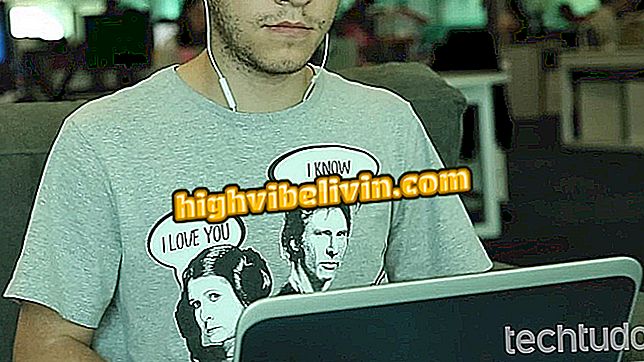How to Respond to a Friend Status in WhatsApp
WhatsApp users can respond to Status ─ posts that disappear after 24 hours ─ from their contacts in the messenger. The tip may be good for anyone who wants to pull a conversation with a friend they have not talked to for some time, since the response to Status appears in the common chat of the app, where you can continue the conversation. The procedure works on messenger versions for Android and iPhone (iOS) phones and is similar to the responses from Instagram Stories.
In the following tutorial, take a step-by-step look at how to respond to instant messages from your WhatsApp, iPhone, and Android contacts.

Video shows how to use WhatsApp status function
How to put a song in WhatsApp status
On iPhone (iOS)
Step 1. On the "Status" tab, touch the story you want to comment on. Then touch the "Reply" option.

Way to respond to a WhatsApp iPhone status
Step 2. Enter your message and tap the blue arrow icon. Open a chat with the contact to view your comment and start a conversation.

Option to respond to WhatsApp status on iPhone
On android
Step 1. Access the "Status" tab and touch the post you want to comment on. Then select "Reply".

Action to start a comment on the status of a contact by WhatsApp for Android
Step 2. Write your comment and touch the green arrow icon to send it. The message can be viewed by opening the chat with the contact.

Action to comment on WhatsApp status by Android
Take the hint to start conversations with your friends from the status they post in WhatsApp.
WhatsApp: How to recover deleted messages? Discover in the Forum.