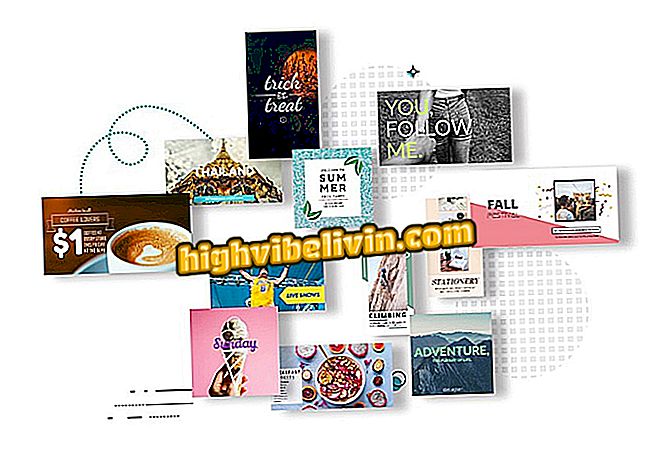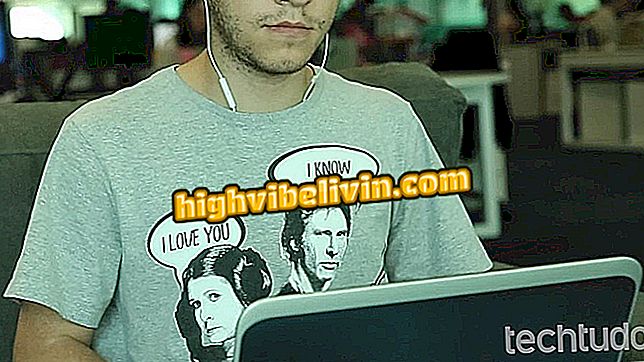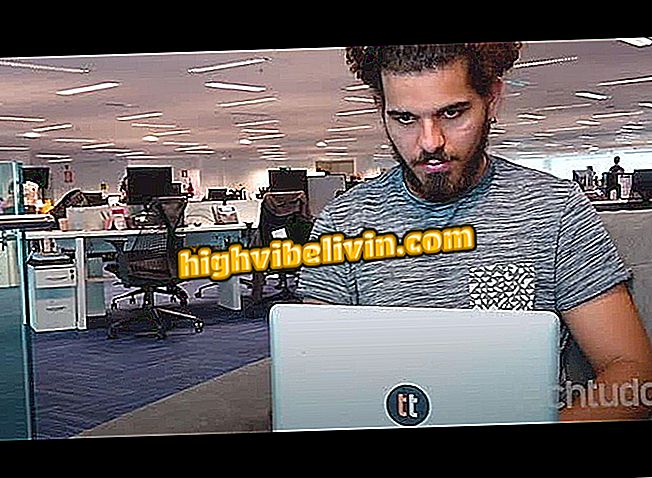How to Restore the Galaxy S9 Factory Settings
It is possible to reset the Galaxy S9 and Galaxy S9 Plus and remove any kind of information from Samsung's cell phones. The function is ideal for users who intend to sell or forward the smartphone to another person.
The process is simple and will erase all data irreversibly, including photos, videos, among others. Therefore, it is advisable to make a backup before starting the procedure. Learn how to restore the Galaxy S9 and S9 Plus factory settings to the following lines.

Galaxy S9 Plus: See how to reset your smartphone
How to put chip and memory card in Galaxy S9
Step 1. Access the Galaxy S9 settings. To do this, open the notification center by tapping the top of the screen and dragging down, and then press on the "gear" icon.

Open the Galaxy S9 settings
Step 2. Scroll to the end and choose the "General Management" option.
general"Step 3. Then touch "Restore", and then tap "Restore factory default".
general ", choose the option" Restore "Step 4. The system will inform you what data will be erased from the phone, such as Google and Samsung account, settings, music, images, applications, among others, including the decoding key of the memory card. If you have backed up and want to proceed, scroll the page to the end and tap Reset.
Step 5. The cell phone will inform you again that the data will be erased and can not be recovered. To proceed, touch "Delete All". Then enter the password for your Samsung account and go to "Confirm".

Enter your password to reset the Galaxy S9
Step 6. Wait for the information to be cleared. You will see the following screen when the process is complete.

The Galaxy S9 is already restored

Review: Galaxy S9 Plus
What is the best top-of-the-line phone for sale in Brazil? View Forum Posts