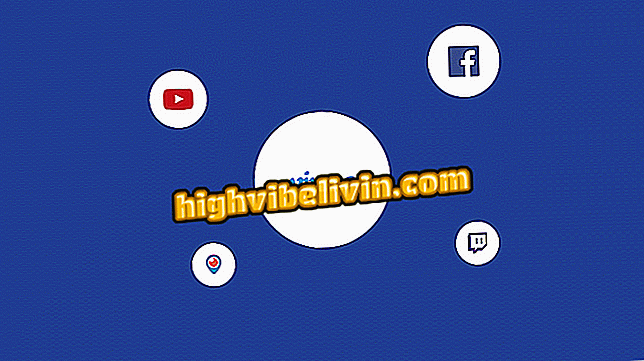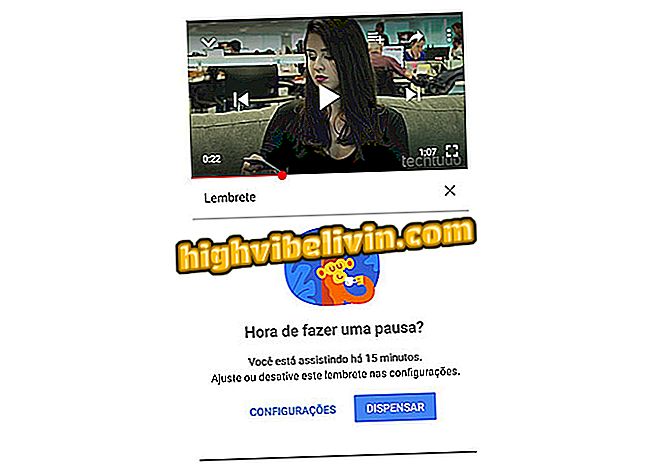How to connect to a hidden Wi-Fi network in Windows 10
Hiding the SSID (Wi-Fi network name) is an extra security measure. In this case, in addition to the password, to connect the computer or cell to the network, the user also needs to know the name of the Wi-Fi and enter it manually. This prevents neighbors and strangers from discovering the password by trial and error or by exploiting any security flaws and thus being able to use your connection without your authorization.
Is your Wi-Fi dropping? Check out possible causes and solutions to the problem
In the following tutorial, check out how to connect a PC with the latest version of Windows 10 to a Wi-Fi network with a hidden SSID.

How to find the Wi-Fi password for your current network in Windows
Step 1. Open the system settings and click on "Network and Internet";

Access network settings
Step 2. On the left side of the window, click on "Wi-Fi". Now, on the right, click "Manage Known Networks";

Open Wi-Fi settings
Step 3. Click on "Add New Network";

Click where to add a hidden network
Step 4. Finally, enter your Wi-Fi data (name, security type and password) and click "Save". Remember to check the "Connect automatically" option so that the PC connects to the network whenever it is available.

Adding a hidden Wi-Fi network
Ready! The hidden Wi-Fi network will be saved and automatically connected to it whenever possible.
Why does Wi-Fi not work on my phone? Check out the Forum