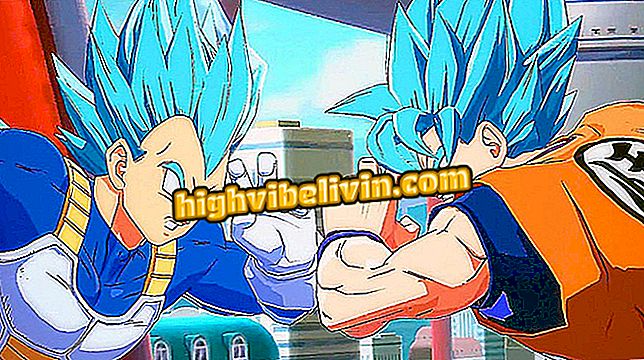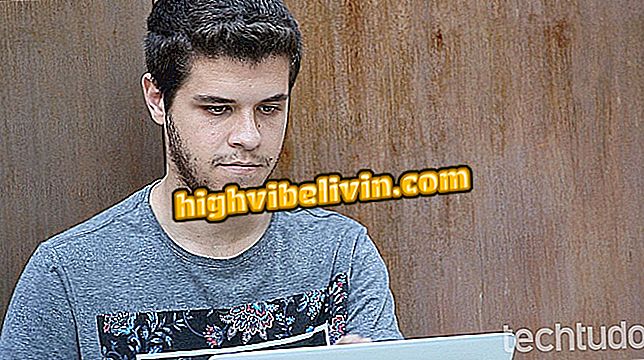How to share multiple contacts through WhatsApp
WhatsApp has an option to share several contacts with a single friend through chat. The feature, which is available in Messenger for Android and iPhone (iOS) phones, is useful when you need to share different phone numbers with someone, or especially in groups to add many people.
In addition, the feature is handy as it avoids wasting time when typing numbers in a messenger conversation. See the following tutorial for a step-by-step guide on how to select and send multiple contacts to a WhatsApp chat on Android and iPhone.
Alternativesto WhatsApp: meet five messengers with unusual functions

Learn how to share multiple contacts through WhatsApp
App: Get tech tips and news on Android or iPhone
WhatsApp Procedure for iPhone
Step 1. Start a chat with the friend who will receive the contacts and tap the "+" button. Then choose the "Contact" option.

Option to share contacts in a WhatsApp chat
Step 2. Select the contacts you want to send and touch "OK". Confirm the submission by touching the shipping description, as in the image below.

Option to select contacts to send from WhatsApp
Step 3. Contacts appear in a single chat window. Your friend can tap into that conversation balloon to add to the messenger or call people.

Contacts shared in a WhatsApp chat
Procedure in WhatsApp for Android
Step 1. Open a chat and touch the paperclip icon in the upper-right corner of the screen. Then choose the "Contact" option.

Option to share contacts on WhatsApp for Android
Step 2. Confirm the selected contacts by tapping the green arrow icon. In the next window, click again on the same icon to send the contacts to your friend.

Way to share multiple contacts on WhatsApp for Android
Take the hint to quickly share multiple WhatsApp contacts, whether in groups or in chats with friends.
What is the safest messenger? Discover in the Forum of

More WhatsApp: Know what to do when contacts do not show up