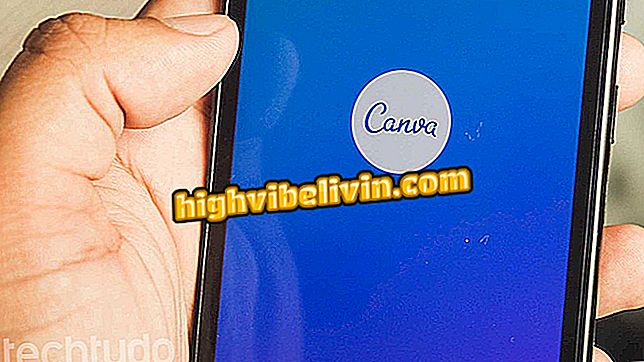Learn how to choose the best notebook
1. Processor
All commands from a computer are necessarily passed through the processor. It is crucial to choosing the model because it determines the performance of the machine as a whole. To choose the best model for each case, it is important to consider what will be the use of the notebook.
In the case of Intel, for example, Core i3 processors give the message to ordinary users, who at home or at work need to surf the Internet, video conferencing, use the Microsoft Office suite, or consume music and video. The i5 and i7 models are perfect for those who need more powerful performance, such as gamers and creators.
Understand the differences between Core i3, i5, i7 and i9.

Intel, Core i3, i5 and i7 processors.
2. Operating system
It is the interface between all the structures of a machine and manages files and programs, memory and devices. For Windows fans, the best and most current operating system available is Windows 10.
Launched in 2015, it introduced a complete virtual desktop, Microsoft Edge, in addition to security systems including digital and face recognition. Windows 10 includes a host of innovative applications that come embedded in the operating system at no extra cost and make exploration, creation, connection, and enjoyment easier. Highlight the personal assistant Cortana, which allows you to update and check the agenda of the day, play music and create reminders. She talks to the user: just call, with "Hey Cortana", that she acts to help. In addition, the Photos application gathers, in a single environment, all the photos and videos of the user. It makes it easy to search, edit, and share.
3. Screen
Not always the biggest screen is the best. It turns out that it leaves the whole computer bigger, which can be a problem for those who need to charge the notebook frequently.
In addition to size, it is important to consider resolution and color fidelity - two essential requirements for those making a living producing images and videos. It is also worth evaluating whether you can benefit from touch screen screens, which bring some practicality to those who are accustomed to smartphones and tablets. Incidentally, those who need performance in this respect, and do not mind an increase in battery consumption, need to search for screens at least Full HD resolution and can add a GPU.
4. Format
Ultrathin or robust, discreet or colorful, fixed or foldable ... The format of notebooks ends up varying not only for the user's taste, but also in relation to their performance. Notebooks aimed at gamers are much heavier and have larger screens and so are not very practical to carry from one side to the other.
Already a notebook with a good performance to perform daily tasks like tinkering with files and spreadsheets or accessing the internet are thinner and lighter because they need to be practical to be taken to all corners. Many manufacturers offer, for the same model, different color and finishing options.
5. Hard disk
In this case, the choice is simpler: the larger the amount and size of the files you need to store, the larger your hard drive should be, where they are registered - the size can vary greatly from 128 GB to 2 TB. In addition, it is important to consider the ability to aggregate SSDs, which are more robust and carry programs and applications much faster, with the disadvantages of being more expensive and with less storage capacity.
According to a survey by Microsoft, 72 percent of ordinary or day-to-day users use only 64GB of storage, meaning they do not need hard drives. Already for users who need large storage capacity, one option is to increase capacity by signing Microsoft Office 365, which frees 1TB of cloud storage.
6. Battery
There are those who need to keep the notebook out of the socket for many hours. For other people, this need may not be so great. In addition, anyone who uses heavier software already knows in advance that the load will end faster. The fact is that no one can ignore the importance of the battery. It needs to have minimal autonomy to ensure user comfort - generally four hours is already quite acceptable, although there are models that support up to 10 hours away from any source of electricity. Those who can not hold hands in the middle of the day can look for notebook models that offer separate batteries purchased separately.
7. Keyboard and touchpad
It may not directly affect the performance of the computer, but it is a great differential for the user to have a quality experience. Whoever writes a lot needs more keyboards, for example. And a quality touchpad enhances the quality of navigation. Even if you dock a mouse on a day-to-day basis, at some point you will have to resort to it.
8. Webcam
Resolution, brightness adjustment, audio capture ... For many videoconferences, the camera makes a lot of difference. If the notebook does not have a quality webcam, you can purchase a separate one separately and attach it to the camera to improve image quality during a particularly important meeting.
9. Connections
Not everyone needs more CD or DVD players. But a notebook needs to have multiple USB and, preferably, HDMI inputs. After all, you may need to connect an external mouse, a printer, a mobile phone charger, and a USB flash drive. It is also important to check if the machine has bluetooth connection and check the quality of the wi-fi port. Anyone who works with many photos may also miss an SD card reader.
10. RAM Memory
The acronym has a simple explanation: it refers to "random access memory" in the English expression. This is precisely what this memory does: it interprets documents and programs, at the moment they are accessed, in a non-sequential way. The result is that the more RAM, the greater the ability to use multiple programs, or several tabs of the internet browser, simultaneously.
In addition, this memory is also decisive to ensure the proper functioning of the operating system.