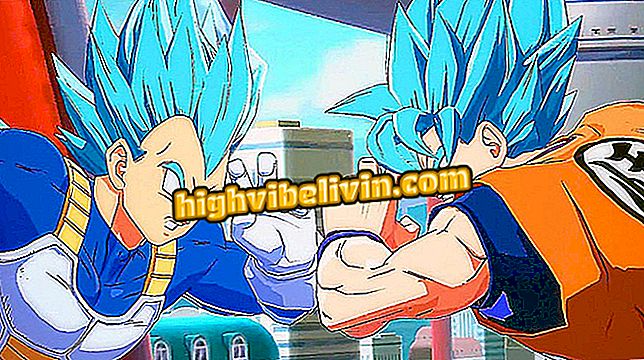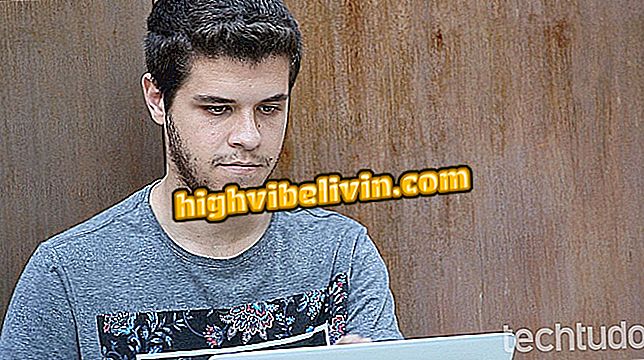Snapchat launches map to watch snaps by computer; see how to use
Snapchat has launched the Snap Map service on the Internet, which allows snaps to be watched from anywhere in the world by the computer. The site consists of a heat map that displays public content posted in the "Our History" section of the application, based on the location where it was created. The tool also gathers posts made by users at major events around the world.
How to block unwanted users on Snapchat for iOS and Android
The Snap Map feature already exists in the mobile app and has been made available in the web version for external users. This means that the visitor does not need to have an account in the app to watch the contents on the map. For security reasons, the name of the users who posted the snaps will not appear.

Snap Map shows snaps on computer
On the site, you can browse the map and discover stories in the nearby regions or anywhere on the planet. To do this, search the search field for place names (famous tourist spots, cities, states or countries) or events. The service also allows you to share the snaps, generating a direct link to that content or links to embed the stories on external pages.
Here's how to use Snap Map from your computer.
Step 1. Access the Snap Map to view the world map. Navigate by dragging the screen to the side you want. To zoom in or out, click the buttons located in the lower right corner of the screen. The mouse scroll also performs this same function;

Browse Snap Map and explore stories around the world
Step 2. Click on the colored areas of the map to watch the stories. The more red the shadow color, the more snaps will be available in that region;

Click on the colored areas to watch Snapchat stories on the computer
Step 3. To watch an event, click directly on the icon;

Click the event icons to watch them on the PC via the Snap Map
Step 4. You can search for stories anywhere on the planet by the search field. You can find names of places or events;

Search for places and events on Snap Map
Step 5. To share snaps, open a story and click the three-dot icon in the upper right corner of the viewport. You can copy the direct link or embed the snap to an external site.

Share Snap Map Stories
What is the best alternative to WhatsApp: Line, Viber, WeChat or Snapchat? You can not reply to this topic