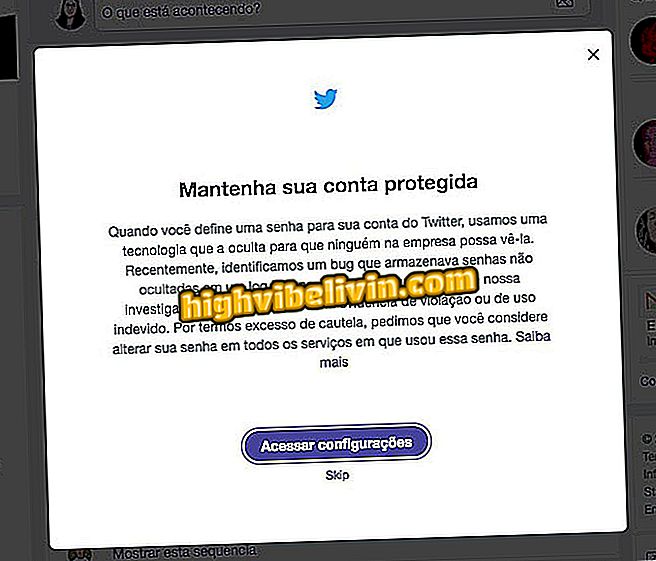Black Friday's Truth: Chrome Extension Sends Discount Warning
The Black Friday Truth extension is a Chrome tool that allows you to monitor bids during Black Friday 2018. With the tool, users determine how much they want to pay for a product to receive an alert on their PC when it comes on sale. In this way, the plugin allows monitoring when a particular store lowers the value of an item up to the price desired by the consumer.
READ: Tips for Black Friday: See Strategy to Save
The tool is part of the same name project designed to help Brazilian consumers find true Black Friday offers. In addition to the offer alert, the extension offers a price history that helps the consumer identify misleading offers. The tip is ideal not to waste time searching for offers in different online stores during the period of Black Friday. Just create a wish list with monitored products and wait for extension alerts. Check out how to use the feature below.

Here's how to use the Black Friday Truth extension to track products on promotions during Black Friday
Want to buy cell phone, TV and other discount products? Know the Compare
Step 1. Go to the download page for the extension and press the "Use in Chrome" button;

Action to prepare the Black Friday Truth extension for Chrome
Step 2. To install the tool in Chrome, select "Add extension" in the window that opens next;

Action to download and install the Black Friday Truth extension in Chrome
Step 3. After installation, click the extension icon in the upper-right corner of the screen. To see the stores that are integrated with the tool system, check the yellow button that reads "Stores";

Action to view stores integrated with the Black Friday Truth extension system
Step 4. Check one of the store icons to access the site;

Action to open a partner store for the Black Friday extension of Truth
Step 5. Access the page of a product that you are interested in buying, then see the extension bar in the upper bar of the screen. At this point, press the "Want to pay how much?" Button;

Black Friday's Truth extension tool to view the Black Friday Extension Alert Tool
Step 6. Under "Price is less than $", set the maximum amount you want to pay on the product in the Black Friday period. To continue, press the "Monitor" button;

Action to set a discount alert for a product with the Black Friday extension of Truth
Step 7. Choose a login option to use the tool. For this example, we'll use the "Connect with Facebook" option;

Black Friday Truth extension login option for Chrome
Step 8. To end the login with the data of the social network, select "Continue as (your Facebook username)";

Action to log in to the Black Friday Truth extension using a Facebook account
Step 9. The ad alert has been set. To check the list of monitored products, click "Hello, (your name)" in the upper right corner of the screen. Once this is done, the extension will display the products you choose and the values you want to pay for them. You can edit or delete monitoring at any time.

Discount alert set on the Black Friday extension of Truth
Take the hint to not miss the opportunity to buy a specific product on offer during Black Friday.
Is Black Friday site all year long true? Ask questions in the Forum.

Black Friday: Five Tips to Buying Safely