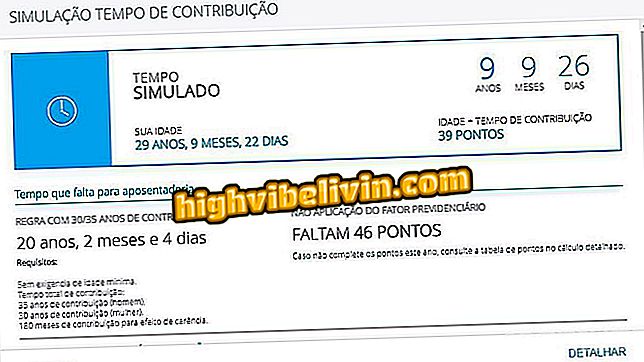Extension keeps YouTube videos on the screen as you browse the web
Google Chrome has an extension that can help people optimize the way they watch YouTube videos. When installing the Sideplayer, users can use the extension button on the player so videos are launched in a small window in the upper right corner of any browser tab. In this way, you can continue browsing the web while the video continues to play on any tab the user starts in Chrome.
Google launches space-saving app on Android; economy reaches 1 GB
The tip is ideal for people who like to watch long videos or launch music playlists. Here's how to install and configure the extension to keep YouTube videos playing in a floating window in Chrome tabs.

Extension lets you keep YouTube videos playing as you browse the web
Step 1. Go to the download page and click the "Use in Chrome" button;

Option to download the Sideplayer extension for Google Chrome
Step 2. To download and install, click the "Add Extension" button.
After installation, restart your browser to continue;

Option to download and install the Sideplayer extension in Google Chrome
Step 3. Open a video on YouTube and click the Sideplayer extension button in the lower right corner of the player;

Sideplayer extension button that launches YouTube videos on any Chrome tab
Step 4. Wait until the video appears in the "pip mode" part in the upper right corner of the screen. Then open a new tab to see that the video will appear on any page you visit.

Open video on a Chrome tab with the Sideplayer extension for Chrome
Take the hint to continue watching videos while surfing the web.
How to solve problem on the Youtube app on Smart Philco TV? View Forum Posts