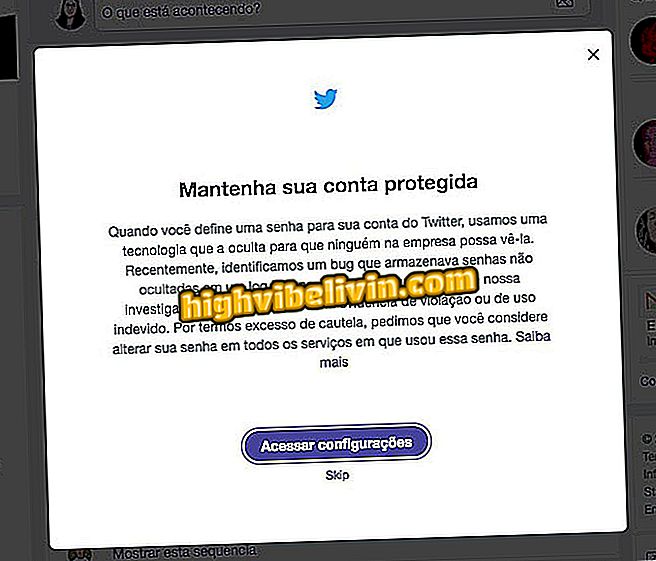Gartic: how to use the online draw game
Gartic is a puzzle game of online cartoons for PC. The goal of the game is to try to guess what the other players are drawing. In each round, a different person is responsible for creating the drawing, which varies according to the theme of the chosen room. You can access pre-defined rooms (food, animals, objects, movies, etc.) or thematic rooms created by other users.
Check out, in the next step, how to register and play the Gartic. Remember that the game runs directly from the browser, that is, you do not need to download or install anything on your computer.
How to use Auto Draw? Google Paint adjusts bad designs

Learn how to register and play Gartic on your PC
How to register
Step 1. Access the Gartic website and click on "Register" in the right sidebar of the screen;

Access the Gartic register
Step 2. Enter your personal information and create a password. If you want, you can click "Select File" to add a photo to your profile;

Enter the requested data
Step 3. Scroll to the end and check the "I have read the above ..." and "I am not a robot" options. Finally, click on "Register";

Finishing registration in Gartic
Step 4. In your email, you will receive a confirmation link. Click on it to activate your account.

Confirm your email by clicking on the link
How to play
Step 1. Once you have registered, go to the Gartic main page and log in to your account, if necessary. Then select a theme (room) and click "Play";

Starting a game
Step 2. The goal of the game is to hit the name of the drawing. To do this, simply type in the "Enter your answer" field. You can kick as many times as necessary. The ranking with the score of each player is displayed in the column on the left;

Enter your answer in the indicated field
Step 3. When it's your turn to draw, you'll see an onscreen alert. Click "Draw" and start scribbling the object that appears on the screen. You can also click "Skip" to stop drawing in the round;

Drawing for other players
Step 4. Use the tools on the left to do your drawing. It is possible to follow the progression of time by observing the yellow bar that appears just below the drawing;

Drawing for other players
Step 5. In the reply chat you can see what the other players are responding to. In the chat on the right, you can chat freely with other people. When the time runs out, you can save the drawing in your gallery or ignore the warning to discard and wait for the next round.

You can save your drawing
Ready. Enjoy tips on how to use Gartic to spend time and have fun with your friends.
What is the best editor for those who can not afford Photoshop? Leave your opinion in the Forum of the.