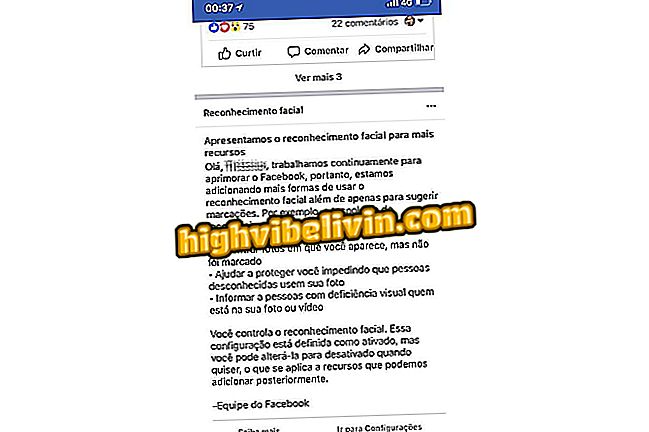How to Configure Remote Access on the Intelbras Router
Intelbras router owners can configure and manage the device from a distance without being connected directly to the network. This is possible because branded devices have a remote access function that allows full control of the router even far from home, which is interesting to monitor the network, change the Wi-Fi password and block intruders while traveling, for example.
Want to buy cell phone, TV and other discount products? Know the Compare
In the following tutorial, you will learn how to enable and also configure the remote access feature on Intelbras routers. The procedure is simple and was performed on the model IWR 3000N, but it is valid for other devices of the Brazilian manufacturer.
Company uses Wi-Fi and routers to even detect breathing; understand

Block people connected on your Wi-Fi network
Step 1. Access the router settings panel. To do this, open an Internet browser of your choice, type the IP number of the device in the search bar and press Enter to access. On Intelbras devices, the IP is usually "10.0.0.1" (without quotes), but if it does not work, read this other tutorial or watch the video below;

Learn how to find the IP address of the router
Step 2. The authentication screen for access to the router panel will appear. Use "admin" as your username and password. Do not forget to click the "Access" button;

Log in to the Intelbras router settings panel
Step 3. Now click "Go to advanced mode", located in the lower left corner of the page;

Go to the advanced mode of the Intelbras router settings panel
Step 4. Click on the "Internet (WAN)" side menu and then on "Remote Management";

Access the remote access function on the Intelbras router
Step 5. Enable the "Enable ping" option and also click on the "Enable remote management" option. Then enter a port of your choice and click "Save" to log changes to the router's system. It is important to note that you should use a port between 1024 and 65535;

Configuring Remote Access on the Intelbras Router
Ready! Remote access is already enabled and configured on your Intelbras router. To access the device anywhere in the world, simply open a web browser, enter your public IP and the port you chose in the previous step (ex: 165.228.216.100:8080). If you do not know your public IP number, contact your ISP and request the address.
How to configure Intelbras router? See tips in the Forum