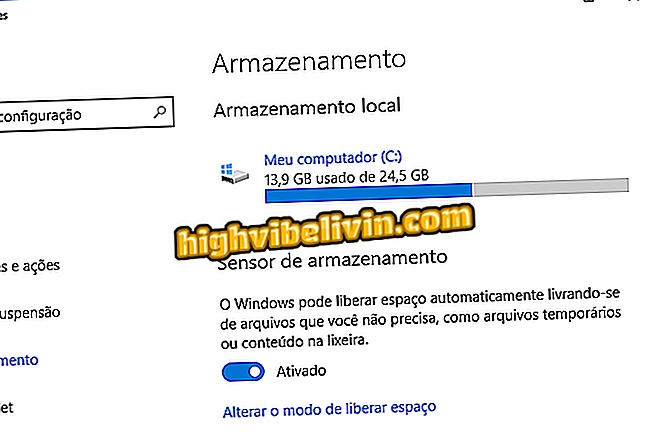Mother's Day: how to create a card in the Canva by cell phone
Canva can be useful for creating a Mother's Day card on your iPhone (iOS) or Android smartphone. The free app lets you create arts with personalized phrases to share on social networks or even to print and distribute among your friends and family. It teaches you step-by-step how to use the app to create Mother's Day gear on your cell phone.

Learn how to use the Canva app to create a Mother's Day card
How to create cover photo for Twitter in the Canva app for Android
Step 1. Install the Canva app on your phone. When you open it for the first time, you'll need to sign in to your account or create a free registration.

Sign in to your account or create an account
Step 2. On the main screen, you will see the gallery of templates available. Use search to find Mother's Day themed cards. Choose the model of your choice and touch it to edit it.

Search for Mother's Day Card Templates
Step 3. When touching a text, you can change the font, alignment, color and spacing. Use the buttons that appear around the text to rotate or change the size of the box. If you want to edit the phrase, simply touch the text twice.

Editing template text
Step 4. To edit the background image, tap on it. You can choose a photo taken by you "Camera Roll", use a Canva library file or a solid color. Tap a picture to edit the transparency of the drawing and the color.

Editing background image and other elements
Step 5. When you're finished, tap Share on the top right corner of the screen. Then touch "Download draft with watermark" - you need to buy credit to export the card without the mark. Finally, choose whether you want to save the image in your gallery or share it on social networks or messengers.

Exporting Mother's Day Card
Ready! Enjoy the tips to create a Mother's Day tribute card using your cell phone.

PicsArt: learn all about the editing app
What is the best free photo editing app? You can not reply to this topic