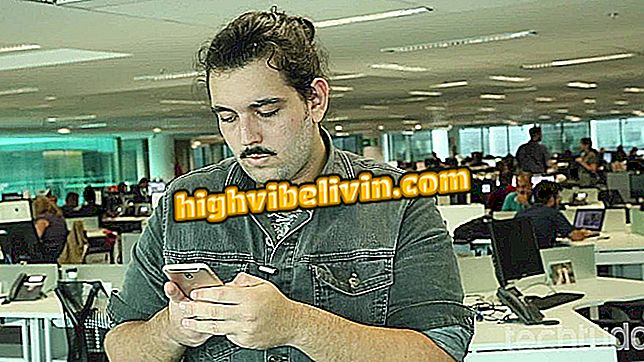How to create a club in The Sims 4, EA strategy game
Clubs are the highlight of The Sims 4 Join the Galera, one of the expansion packs for the Origin download series, with versions for Windows and Mac. In it, Sims can create or join groups with rules, styles and activities different. Check out, in this guide, the steps for building a group and becoming a club leader.
Read the review of The Sims 4: Cats and Dogs
Clubs are groups of two to eight people who share common interests. Each set has a leader, who must define the requirements for entry into the club, the activities to be performed, rules and members, and a meeting place.

How to create a club in The Sims 4
To create a club, click the groups icon or press "U";
Then select "Join a Club" and "Create a Club";
a Club "to get startedName and logo
Before you begin, choose a name for your new club. And a logo, preferably related to the activities of the group. In all, there are 25 icons to use. If you prefer, also add a brief description.

Name and logo of the group in The Sims 4 Join the Galera
Entry and meeting place
Entry can be straightforward - anyone who meets the requirements can participate - or made only by an invitation from the leader or participants.

Club entrance in The Sims 4 Join the Galera
The meeting of the members can be held in a general, specific place or in neither. In the first possibility, the people of the group will join in any lot of the type of specified location - a bar or library in the city, for example. The second option in the list defines a fixed meeting point, and the third option marks the location as indeterminate.

Club meeting location in The Sims 4 Join the Galera
Club requirements
Requirements are the admission rules that participants must meet to participate. Among the six categories, you can determine an age group as a condition for entry, skill levels, and even traits members must have. Remember that the leader must also meet the club's own requirements.

Rules of Admission in The Sims 4 Join the Galley
Activities
Activities are actions that Sims are encouraged - or not - to practice during encounters. The player can choose at most five activities to be done, and another five that will be denied and banned by the group. Actions with a positive indicator generate club points that are used to buy advantages, vibrations, and skill bonuses.

Club activities in The Sims 4 Join the Galera
Members
On the left, in members, it is the leader who chooses the participants. The club starts with six people (including the leader) and can expand to eight through the vantage points. Try not to be too specific in requirements. Otherwise, you will not find eligible people on the list to attend. You can also invite other members later.

Members of the club in The Sims 4 Join the Galera
To become a leader, you must be the creator of the club in question. Another way is to befriend the leader and / or the participants. Depending on the relationship between them, you may ask to take the lead or persuade the members to replace the Sim in the position.
Club meeting and points
Any member can start a meeting by pressing "U" and then "Start Meeting." When doing the activities selected by the leader, the group accumulates points that can be exchanged for advantages. There are 73 in total, separated in: club status, handshake, size, social bonuses, skill bonus, vibration - which modifies the mood of the Sims during encounters - management, clothing and decorations.

The Sims 4 Club Advantages Join The Galera
You can also define a custom costume for participants.
Edit or Undo
Even after being set up, the club can still be edited by the leader in the same group menu, using the gear icon. Each Sim can sign up to participate in up to three clubs at most. If you want to undo the group, press "U" and select the trash icon in the menu.

Use the trash can icon to unmask a club in The Sims 4 Join the Galley
What is your opinion about The Sims 4? Leave a Reply