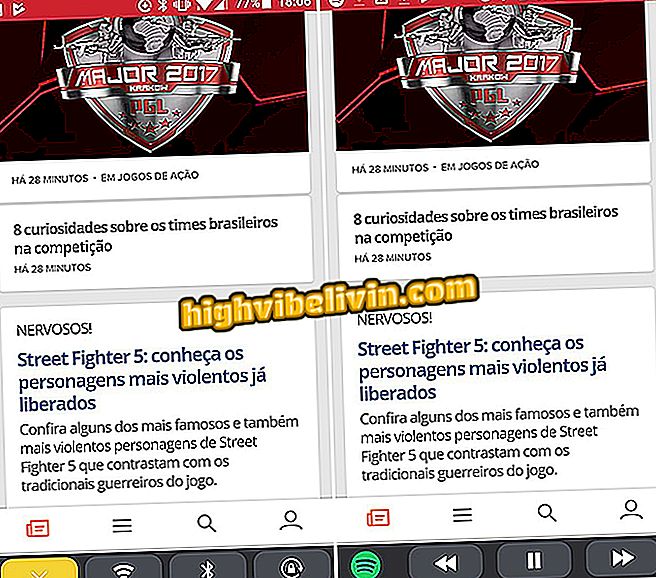How to know the Android phone datasheet
Android mobile users can check their smartphone's data sheet directly on the device without the need to check the information in the device box. Data such as camera screen and sensor resolution, RAM and storage capacity, and compatibility with NFC proximity technology can be found within the system settings.
Here's the step-by-step guide to accessing the smartphone datasheet with the Google system. The option is ideal for those who want to buy a used cell phone that does not accompany the original box, or for those who want to confirm a specification quickly.

You can check your device hardware data in Android system settings
Android P: Understand Gesture Control
Step 1. Access the "Configure" app on Android and scroll until you see the "System" item.

Access Android system settings
Step 2. Touch the "System" option and once again scroll down until you find the "About the device" topic.
Step 3. Tap "About Device" and then go to "Hardware Information".
the device"Step 4. The system will display all information about the physical part of the device, such as RAM and storage capacity (in the item "ROM size"). There is also data on screen resolution in pixels as well as on front and rear camera sensors.

Device datasheet available within Android system information
What recent mobile models have pure Android? Find in the Forum.