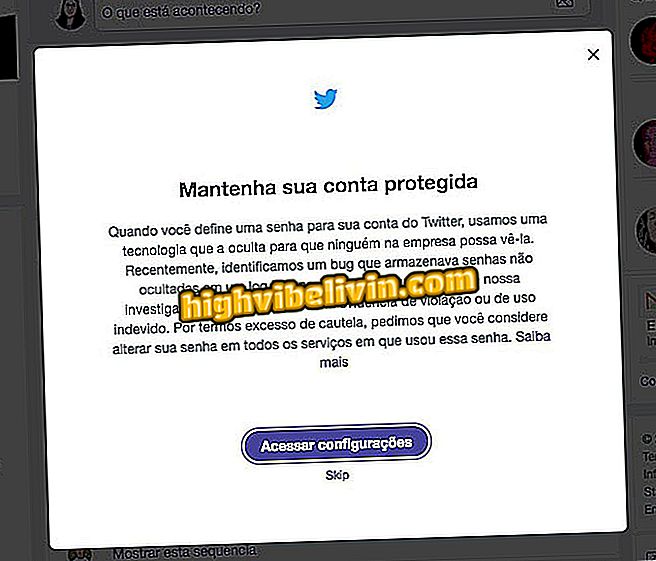How to find out the bitrate of a video in Windows and MacOS
Bitrate determines the amount of detail a video can display. Even a high resolution video - but with a low bit rate - can be slow and distorted. Otherwise, the result is a more detailed and moving image quality. In this context, knowing the bitrate of the media is one of the ways to check these characteristics of the content. You can discover this information from your Windows or MacOS computer. See, in this tutorial, how to do this without installing anything.
How to enable DVD playback in Windows, MacOS, and Linux

Here's how to find out the bitrate of a video in Windows and MacOS
How to find out the bitrate of a video in Windows
Step 1. Open Windows Explorer and navigate to the folder where the video file was saved. Then right-click on it. In the menu that will be displayed, click on the "Properties" option;

Accessing video properties
Step 2. In the "Properties" window, click the "Details" tab;
Step 3. In "Details", you will see the bitrate of the video in the item "Total Bit Rate".

Viewing the bitrate of a video
How to find out the bitrate of a video in macOS
Step 1. Open the Finder and navigate to the folder where the video file was saved;

Accessing the file in the Finder
Step 2. Now, right-click the video file. In the menu that will be displayed, click on the "Open With" option and then on "QuickTime Player";

Opening the video with QuickTime
Step 3. With the player window selected, click the "Window" menu and then "Show Movie Inspector";
of Movie "Step 4. When the Inspector window appears, you will see the bitrate of the video in the item "Data Rate".

Viewing video bitrate
How to download macOS Sierra and iOS 10? Exchange tips in the Forum