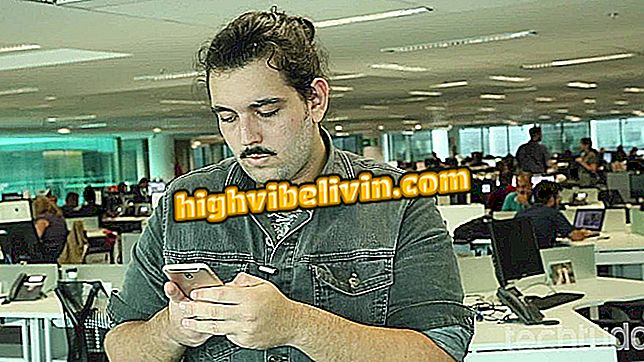How to know who is using your Wi-Fi network on the Vivo Box router
Vivo Box allows the user to easily find out if others are using the Wi-Fi network in their home without authorization. With the feature, which is native to the router, you can view the list of connected computers and mobile phones. This way you can identify unknown devices. If so, the solution is to change the Wi-Fi password or configure MAC address blocking.
Check out, in the next step, how to find out if your neighbors and strangers are using your Internet on the Vivo router. The procedure is performed by the Vivo Box administration page, which can be accessed in any browser, PC or mobile.
Live Box Router: Blocking people connected to your Wi-Fi network

Learn how to change the Wi-Fi network name and password on the Vivo router
Step 1. Access the router administration page. If you do not know the address, you can use the "ipconfig" command in the Command Prompt, and note the IP that appears in "Default Gateway";

Discovering the Router's Address
Step 2. Under "Status", click "Details", next to "Wi-Fi 2.4 GHz";

Access the router administration page
Step 3. The list of connected devices will be displayed. You can see the name of each PC or cell in "Hostname". If you identify something unknown, change the Wi-Fi password or configure MAC address blocking.

Discovering PCs and cell phones connected to Wi-Fi
Ready! This way, you can find out if your Internet is being used by strangers and, if so, block them.
Is Vivo Box good? How it works? See in the Forum.