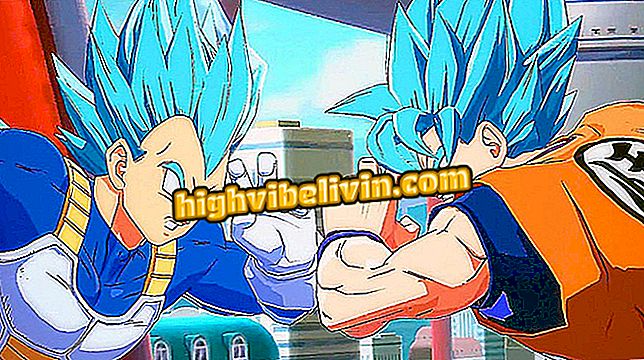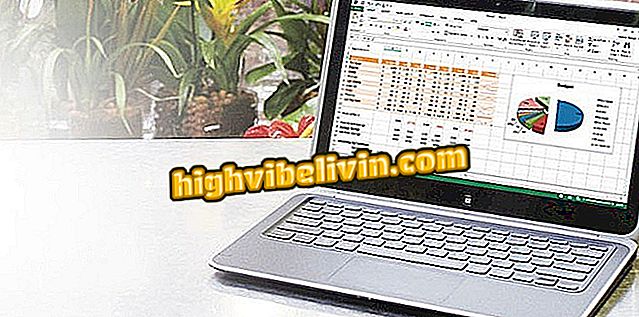How to learn English on the cell phone: Memrise brings language lessons
Memrise is an application for Android and iPhone (iOS) that offers free English, Spanish and several other languages. It brings a dynamic teaching method based on repetitions. The exercises involve reading new words and listening to pronunciation several times to aid in memorization. Although there are modules available only to subscribers, the basic levels of all languages have free access.
The design and features of Memrise made it selected in July 2018 as one of the best made software in the Google Play Store, where it accumulates more than 10 million downloads. Learn how to learn English and other languages on your mobile with the app. The tutorial was conducted on a Galaxy S8 running Android 8 (O).

App Memrise has English classes and other languages for free
How to learn mobile language with Beelinguapp
Initial setting
Step 1. At the welcome screen, scroll down and select one of the available languages in the app. Then tap the button for the course level you want to learn.

Select a language in Memrise
Step 2. Memrise requires a free registration to begin using the application functions. Use fast registration with Facebook or Google, or opt for traditional login with email and password.

Sign in with Facebook, Google or email
Exercises
Memrise's method is focused on learning vocabulary. The beginner English course, for example, starts with basic expressions of the language, such as everyday greetings. The sophistication of words gradually increases.
Step 1. Tap the sound box to hear the pronunciation and check the translation of the word. Then tap the arrow in the lower right corner of the screen to advance and select the English option for the word that appears at the top.

Listen to the pronunciation and translate from Portuguese into English
Step 2. Having heard the pronunciation and made the first textual translation, the app asks the user to hear the English word and point the translation directly. Finally, the Portuguese word appears at the top with three possible spoken translations. Tap to hear each one and select the correct one to go forward.

Make pronunciation-based translations
Step 3. With each new word that comes up in the lessons, you can create a custom note to help you memorize. Tap "Create your own mem" and use the text field to annotate. This content can then be accessed from the screen of learned words.

Create notes for every word learned in Memrise
Step 4. When you pass level, Memrise displays the list of words learned so far. Tap the word to open the related note. Below, go to the next lesson or open the complete exercise grid. Subscriber-restricted modules have one star attached - for example, difficult words, pronunciation, and writing skills.

Choose other lessons to continue the course
Step 5. Memrise offers the subscription option as soon as free modules are completed. Tap "View Plans" to check prices. The paid version of the service includes a bot that gives grammar tips and another that helps in conversation. There are also special pronunciation classes and listening skills, difficult word lessons and video sessions with native speakers. Those who sign up can still download part of the course for offline access.

Memrise reserves multiple functions only to subscribers
Other courses
Step 1. Free app users can access the basic lessons of any language. To start a new course, close the lesson screen and open the side menu in the upper left corner of the screen.

Close the course and access the Memrise menu
Step 2. Tap "Study another course" and select one of the languages from the list. Select "Start learning" and good class!

Select other courses at Memrise
With information: Memrise and Android
Momo's WhatsApp is urban legend? Character intrigue Forum users

Three ways to recover deleted photos on Android