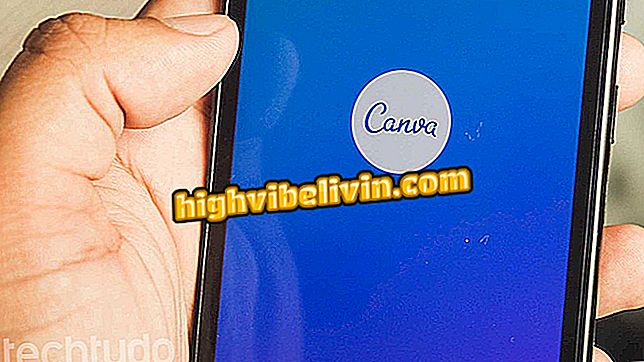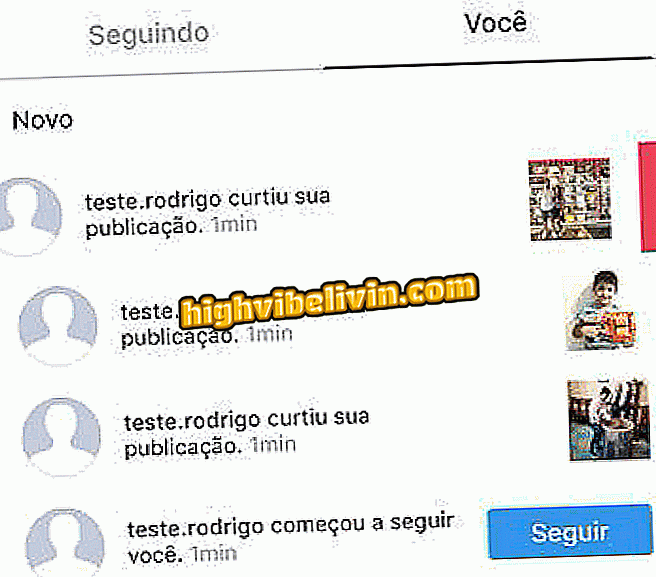Excel: How to Create a Stock Control Worksheet
Excel has ready stock control worksheets that can be downloaded and used for free. The Microsoft templates gallery can be found inside the Excel application itself and has several options. The feature can be useful to help you save time and make your work easier.
Check out, in the next step, how to find a stock control worksheet to use as a template in Excel. The procedure was performed in Office 2016, the latest version of the Microsoft application, but the tip also applies to users of previous editions of Excel.
How to make a sales spreadsheet in Excel

Learn how to create a stock control worksheet in Excel
Want to take advantage of all the news of Office 2019? You can buy and download now at the official Microsoft store!
Step 1. Open Excel and go to the "New" tab. If the initial application screen has been disabled, you must first access the "File" menu;
Step 2. In the search field, type "stock" and press Enter. Select the desired model from the results;

In the models offered by Excel, search for stock control worksheets
Step 3. A preview will appear with the description on the worksheet. To download the file and edit it, click "Create". If you want to choose another model, click the "X" in the upper right corner to return to the gallery;

Excel displays information and details about the Inventory Control Worksheet template
Step 4. The template you chose will open in Excel and you can edit it to fit the worksheet to your needs.

Excel allows you to edit the inventory control template template at will.
Ready! With these tips, you can use ready-made Excel spreadsheets in your work and save time.
How to transfer data between pages in Excel? Check out the.