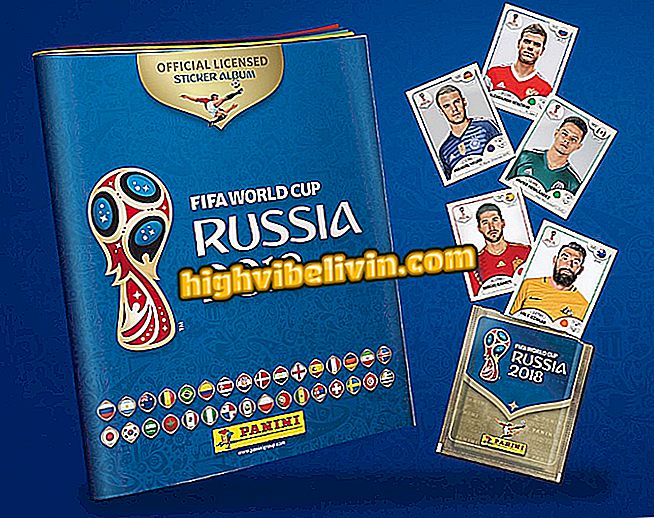How to Make a Mother's Day Card on the iPhone
Creating a personalized Mother's Day card is a simple task using the free Adobe Spark Post application. Available for iPhone (iOS), this tool offers dozens of patterns with ready-made cards that can be modified with personal photos and phrases. After creating the assembly, the app lets you send the image to your mother, through WhatsApp or via social networks, using the sharing options.
To learn how to produce and send a personalized card to your mother, follow the step-by-step tutorial below.

Tutorial shows you how to use the Adobe Spark Post application to create a Mother's Day card using your mobile phone
Mother's Day: see 'tech' gift tips from R $ 80
Step 1. Open the Spark Post and on the "Craft" tab, touch one of the card templates. With the picture full screen, touch "Remix".

Action to start editing a Mother's Day card template in the Adobe Spark Post app
Step 2. Double-tap the phrase on the card and enter your Mother's Day message. To proceed, tap Done.

Action to customize phrases on a Mother's Day card in the Adobe Spark Post app
Step 3. Double-tap one of the photos that appears on the card and touch the "Photo library" option.

Action to view photos from your phone to import into Adobe Spark Post app cards
Step 4. Choose a photo from your gallery to use on the card. Add one of the available filters and tap Done.

Action to import photos from mobile to a Mother's Day card in Adobe Spark Post
Step 5. Proceed by tapping the "Share" button. Then touch "More" to see more sharing options.

Action to view more sharing options for the Adobe Spark Post app
Step 6. Choose the "WhatsApp" option. In the next window, select the contact of your mother and touch the "Next" button.

Action to start sharing an Adobe Spark Post card
Step 7. Enter a caption and touch the arrow icon to send your card.

Action to share on WhatsApp a Mother's Day card created in the Adobe Spark Post app
Is there any danger in shopping online? See tips in the Forum.