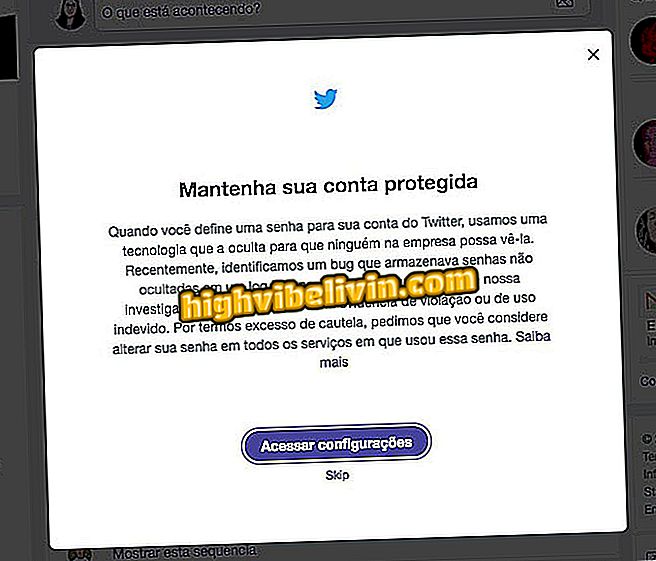How to make a resume in Google Docs by PC
Google Docs can be a good choice for those who need to make a resume online. The application, which works by the browser, without having to install anything on the computer, has several CV templates ready. They can be used for free by anyone who is looking for a job or internship.
Resumes ready: extension of Google Docs helps to create with templates
In the walkthrough below, it shows you how to use the Google text editor to create your resume on your PC. Once finished, the document can be printed, exported to PDF or downloaded in .docx format, which is compatible with Microsoft Word.

Learn how to create a resume in Google Docs via the PC
Step 1. Access Google Docs (docs.google.com) and log in to your Google account, if necessary. Then click "Template Gallery."

Go to the Google Docs template gallery
Step 2. Scroll down to the "Resumes" section and choose the CV template of your choice.

Choose a desired resume template
Step 3. Fill in your personal information, training, experience and whatever else you feel is necessary. To do this, simply select the sample text and enter your data. The formatting will not be lost.

Fill in the template with your information
Step 4. When finished, go to the "File" menu and, under "Download as", choose whether you want to download the file in Word or PDF format. You can still use the "Publish to the Web ..." option to publish your resume online.

Downloading document to PC
Take advantage of the tips to create and submit your resume using Google Docs without having to install anything on your PC.
How to put text in two columns in Google Docs? Exchange tips in the Forum.