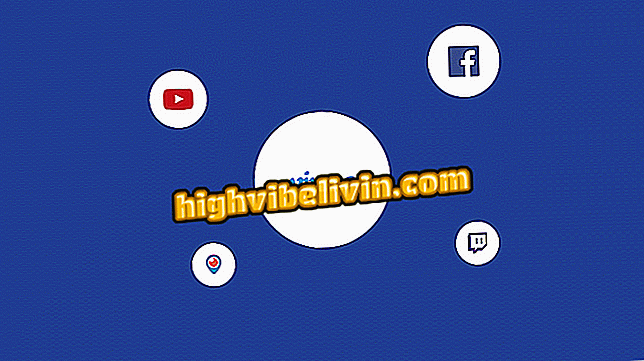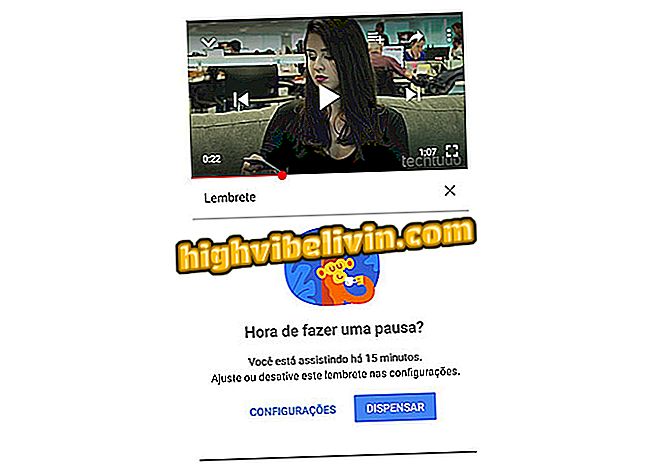How to recover / change password from Messenger, Hotmail and OneDrive email
Forgetting the password of email and other online accounts is a common situation. This is mainly because mobile applications can be configured to request the login data only once. Also, on the computer, you are also allowed to save the user name and password so you do not have to type them in a new access. This setting helps you to forget your login data.
Using Emoji at Work Makes You Look Dumb
In case you forget the password of your Microsoft email, be it Outlook itself or the old Hotmail, Messenger (MSN) or Live - emails that have not changed their name but have become Outlook -, see how to recover your account . This also guarantees access to other company services such as OneDrive, Xbox and Skype. The tip is also useful for those who simply want to change the password.

Learn how to recover your Microsoft account password
Step 1. Access the Microsoft account login page (login.live.com) and enter your email, phone, or Skype address;

Access the Microsoft login page and enter your email
Step 2. Then click on "I forgot my password";

Click on the link to recover your account
Step 3. Select the "I forgot my password" option and click "Next";

Select the indicated option and advance
Step 4. Now enter the confirmation code that appears in the image and advance;

Enter the image verification code
Step 5. You must verify your identity and choose a way to get the security code to re-activate your account using your alternate email address, phone number, or authenticated app if 2-step verification is enabled. Select one of the options and click on "Send code";

Select how you want to verify your identity
Step 6. Enter the security code received by email or SMS and click "Next";

Enter the received security code
Step 7. After making the confirmations, you can create a new password. To do this, enter a password with at least eight characters and click "Next";

Create a new password
Step 8. A message will inform you that the password has been changed and your account is recovered. Click "Next" to finish.

Microsoft account successfully retrieved
Ready! Take advantage of the tips to recover your Microsoft account password.
How to move messages from Outlook? Exchange tips in the Forum.