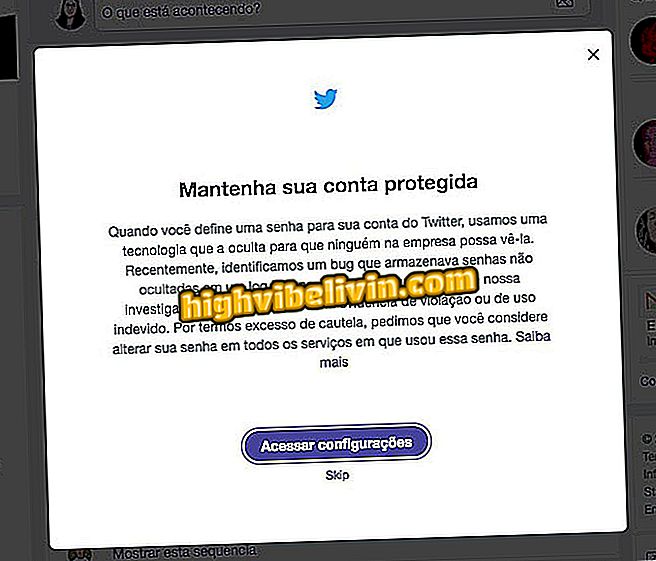How to recover the trash icon in Windows 10
Recovering the Recycle Bin icon on the Windows 10 Desktop is a simple yet useful process. It is common for the folder image to disappear from the Desktop, making it difficult to restore deleted items by accident or even delete files permanently from the computer. The causes of the disappearance of the garbage can symbol can be several, such as some Microsoft system upgrade or removal by some customization program. Here's how to recover the "Lost" Recycle Bin icon on your PC.
How to install Windows 10 April 2018 Update

Learn how to restore the Trash icon in Windows
Step 1. Press the Win keys (the one with the Windows logo) + i at the same time, to access the system settings;
Step 2. Click on the item "Personalization";
Step 3. In the sidebar, choose the option in "Themes";
Step 4. Then in the "Related settings" section, located in the right corner of the screen, go to "Desktop icon settings";

Access the "Windows desktop icon settings"
Step 5. In the window that appears, check the box referring to the item "Trash" and click "OK".

Check the Trash icon in the Windows options
Okay, now the folder icon will be displayed again on your desktop.
What is the best Windows of all time? Comment on the.