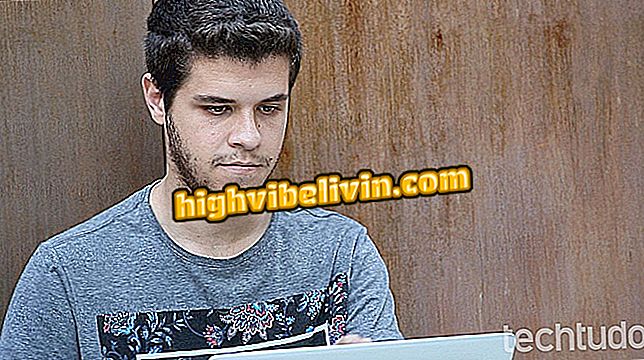How to turn off iPhone with problem on power button
IOS 11 features a feature to turn off your iPhone or iPad through system settings. This way, users can turn off their Apple cell phone even if the power button is faulty. The function is indicated, for example, for people who need to turn off the mobile phone before taking it to the repair service.
However, it is worth mentioning that the procedure only guarantees the disconnection of the phone. To connect the iPhone or iPad with the broken On / Off button, you need to connect the device to the power source (Lightning cable and power outlet, if applicable). Check out the step-by-step tutorial on how to use the new iOS feature in the following tutorial.

What's changing with iOS 11: See what's new in the system
What's changed on iOS 11: Meet 11 interesting news on iPhone and iPad
Step 1. On the iPhone's initial screen, touch the "Settings" icon. Then go to the "General" option.

Way to access general iPhone settings with iOS 11
Step 2. Scroll to the end and touch "Off". Once this is done, the screen to turn off the power will be displayed. You should slide the red icon from left to right to end the procedure.

Option to turn off the iPhone without using the power button
Use the tip above to continue using your iPhone or iPad with iOS 11 before seeking service.
Android or iOS: which one is the best? You can not reply to this topic