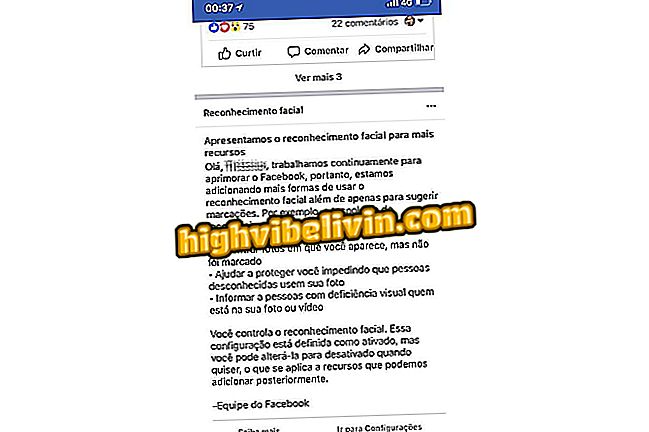How to use sticker to mention friends in Instagram Stories
Instagram released two new features for all users on Tuesday (10): Focus mode and a sticker that makes it easy to tag friends in photos and videos on Stories. The "@mencionar" badge displays name suggestions, as well as being more visible and customizable. That way, just enter the initials of the person and touch the desired profile.
Check out the following tutorial on how to use the new Instagram Stories sticker. The procedure was done on an iPhone (iOS), but the tips are also valid for Android users. You need to have the social networking app updated in version 39.0 - see how to update your apps.
Tips for mastering Instagram Stories; see all the tricks

How to mark a friend's profile in a photo on Instagram
Before, to mark someone, it was necessary to use the text tool and enter the user of the friend. It is worth remembering, however, that the old resource remains available.
Step 1. Open Instagram and touch the camera icon in the upper left corner of the screen. Then take a photo or video to Stories;

Take a photo or video on Instagram Stories
Step 2. Now touch the stickers icon and choose the new "@ mention";

Adding New Mention Sticker
Step 3. Start entering your friend's username to see the suggestions, just above the keyboard. Just tap on the desired profile to quote it;

Marking a friend in Stories
Step 4. The mention works like any other figurine: you can move it freely on the screen, increase or decrease. You can also change the background color of the label and letters by touching the sticker;

Customizing Marking Tag
Step 5. If you want, you can add new stickers. After making the desired adjustments, touch "Send To" and share the photo or video in your story or send it to a specific friend.

Post a photo in your story or send to a friend
Ready! Take advantage of tips to quote your friends in your Instagram stories with the new tag.
Which is better: Snapchat or Instagram? Comment on the.