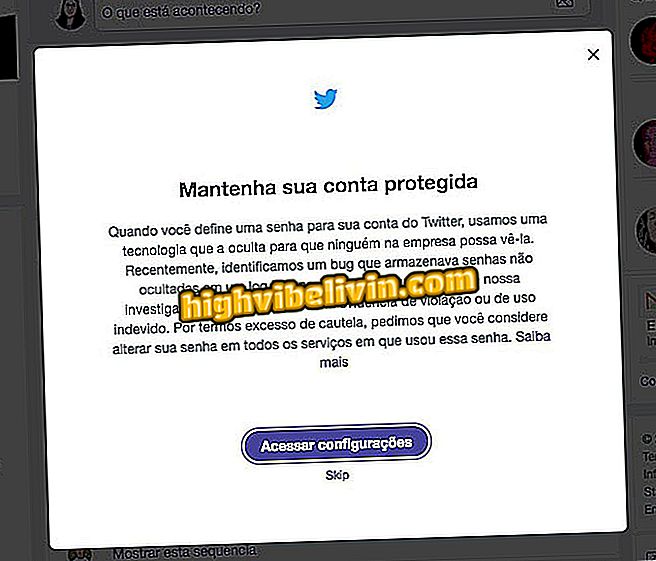Microsoft Edge: Using anonymous mode and deleting history on mobile
The Microsoft Edge browser for iPhone (iOS) and Android has features to ensure user privacy. You can use the browser anonymously through InPrivate mode, or delete all application browsing data. This includes history of visited sites, cookies, saved passwords, and form information.
In the following walkthrough, see how to navigate anonymously and clear your information in Microsoft's mobile browser. The procedure was performed on the Apple phone, but the tips are also good for smartphone users with the Google system.

Learn how to privately navigate and delete Microsoft Edge browsing data on mobile
Browser password manager is used to steal data
How to delete browsing data in Microsoft Edge
Step 1. Open Microsoft Edge on your phone and tap the "..." button in the lower-right corner of the screen. In the menu that appears, touch "Settings".

Access your browser settings
Step 2. Open "Privacy", then touch "Clear browsing data".

Open privacy settings
Step 3. Choose the data you want to delete and touch "Clear browsing data". Finally, touch "Clear" to confirm.

Deleting browsing data
How to Use Private Browsing on Microsoft Edge
To privately navigate to Microsoft Edge, simply use an InPrivate tab, equivalent to incognito Firefox mode and anonymous Google Chrome mode. So the browser keeps no trace of the sites visited, so you do not have to worry about clearing the browsing data to maintain privacy. Here's how to use the feature in the following steps.
Step 1. Touch the "..." button in the lower right corner of the screen. In the menu that appears, tap "New InPrivate tab". In this guide, you can access any site without the history and other browsing data being registered.

Opening a new private browsing guide
Step 2. When finished browsing, simply close the tab to delete any trace of the navigation. To do this, touch the tabs button and then touch the "x" or "Close all" in the lower left corner.

Closing private browsing to erase data
Take advantage of the tips to ensure your browsing privacy in the Microsoft Edge app.
What is the best mobile browser? You can not reply to this topic