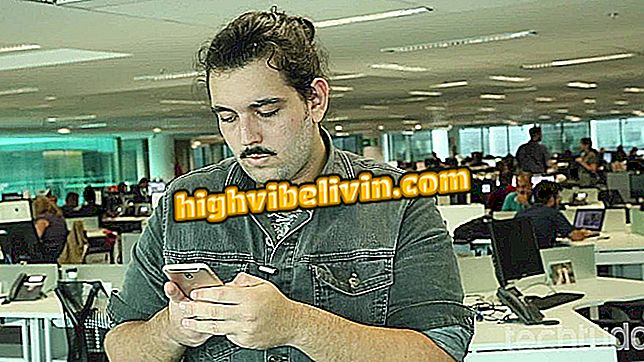Mira do FalleN: learn how to have the athlete's crosshair in CS: GO
Counter Strike: Global Offensive (CS: GO) allows users to customize game sights by customizing size, shape, and color settings. Some of these crosshair settings become famous for being the most used among professional players, such as Gabriel "FalleN" Toledo, for example. In the following tutorial, learn how to set up the game and use the sights of the MIBR athlete, former SK Gaming.
The athletes of the esports that have earned the most money in each modality

Tutorial teaches how to configure crosshair like FalleN
Step 1. Start CS: GO on your computer and in the main menu, go to the "Options" tab, located in the upper right corner;
Step 2. Go to "Game Settings" in the subsequent menu;

The console is enabled in game settings
Step 3. In the "Enable Developer Console (')" check box "Yes". This will allow you to use the console during the game. The default key is ', located below the esc on keyboards;

Enable the Developer Console in the Settings menu
Step 4. Press the ' key to open the console. In the following window, enter the following commands, one at a time, followed by enter:
cl_crosshair_drawoutline "0"
cl_crosshair_outlinethickness "1"
cl_crosshairdot "0"
cl_crosshair_t "0"
cl_crosshaircolor "1"
cl_crosshairgap "-1.5"
cl_crosshairsize "4"
cl_crosshairstyle "4"
cl_crosshairthickness "1"
cl_crosshairusealpha "1"
cl_crosshairalpha "255"

Enter the commands in the console
Step 5. To finish, enter the game and verify that the crosshair has been changed correctly.

When playing any match, your aim will be according to the settings of the tutorial
After following these steps, your sights will be set to FalleN. It is worth remembering that the crosshair has slight changes according to the resolution you use in CS: GO. The FalleN, for example, uses the resolution of 1024x768, in the ratio 4: 3 stretched, which guarantees to the aim a small deformation.