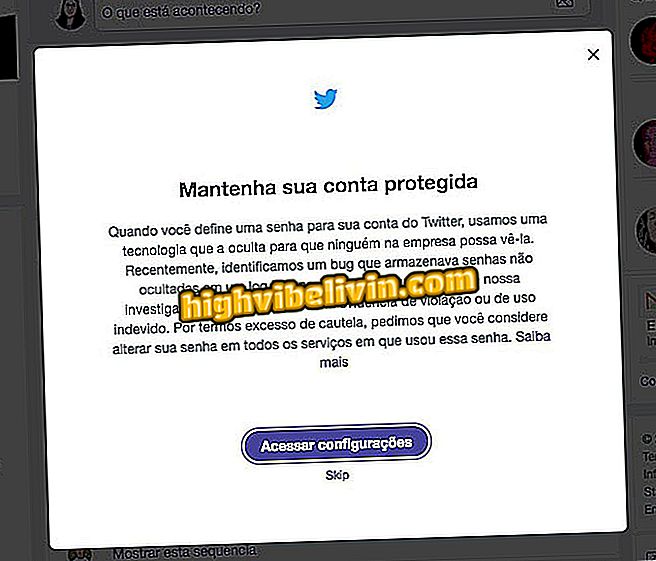Paladins Realm Royale: see requirements and how to participate in beta
Realm Royale is the Battle Royale - same genre of Fortnite and PUBG - of Paladins, produced by Hi-Rez for PC (via Steam), Xbox One and PS4. Still in development, the game can already be played in its version for Windows, and will also soon receive betas for the consoles of Microsoft and Sony. Have not you tried the free game yet? Click here and learn how to participate in the testing phase.
In the game the player must face others inside an arena in a frantic fight. The difference of Realm Royale to its main competitors is the presence of the personages of Paladins and the iconic horses used like mount.
Paladins: Check out the best characters to get started in the free game
On Xbox One and PlayStation 4, the beta is still in the signup phase. This means that to participate, you must register in the official page of the game, to receive keys to play on the consoles during the launch.
Xbox One and PlayStation 4
Step 1. In your web browser, access the Real Royale beta page (click here) to register;

Paladins Realm Royale: how to participate in the beta of the game on PC, Xbox One and PS4
Step 2. Fill in the fields with your email address and select your country. Check the field confirming that you are over 13 years of age to participate and click Submit. It is important to use valid and active email, as your keys will be sent by the address;

Enter your data in the Real Royale page and click on Submit
Step 3. Okay, now you will see a notificication that your application was accepted. Keep an eye on your email to receive your key as soon as the beta is released.

Wait for your invitation to the Real Royale beta on Xbox One or PS4
PC (Windows)
Step 1. On Steam, Real Royale is now available to play for free. Use the search bar to find the game and click its icon;

Search for Real Royale in the Steam Store
Step 2. With your Steam account logged in, click Play to add the game to your library and start downloading;

Click on play to download Real Royale on your PC
Check out the requirements to run Real Royale on Windows:
Requirements Royal Royale
| System | Windows 7 or higher |
| Processor | Intel Corei5-2320 3.00 GHz or higher |
| Memory | 6 GB of RAM |
| Video | NVIDIA GeForce GTX 555 or higher |
| Storage | 5 GB of available space |
Another alternative is the Alpha Pack, a special Royal Royale package that comes out for $ 27.99 on Steam and contains an exclusive mount, skin for chicken, emote, avatar and Alpha spray.

You can also purchase the Alpha Pack special package from Realm Royale
Can Overwatch dethrone Call of Duty and Battlefield in the FPS genre? Comment on the forum.