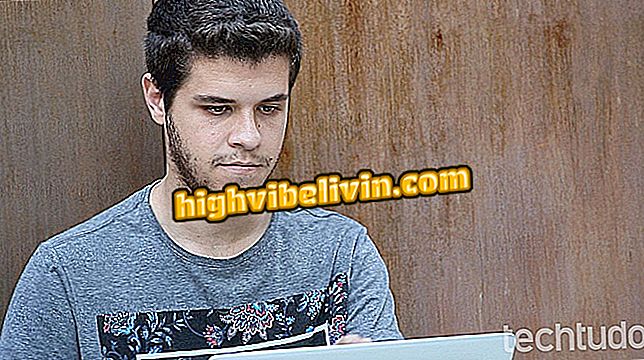Waze: How to tell if an establishment is open before leaving home
The Waze application clearly shows if a place is open or closed before you start driving. This information can be useful if you want to avoid unplanned events when you go to a mall, restaurant or other business establishment in a remote city, for example.
See in the following tutorial how to use the feature to plan your appointments. Remember that step by step was done in the version of the app for iPhone (iOS), but the procedure is the same on mobile phones with Android.

Waze informs if a business establishment is open or closed
Eight essential apps for anyone learning to drive
Step 1. Open Waze and tap on the search bar at the top of the screen. If it is not visible, touch the map once so that the search field appears. Then search for the location you want to drive to.

Search for the place you want to go
Step 2. In the search, tap on the correct result to load the information about the place. Now, watch below the distance if the establishment is open, closed, or how much time is left to open it. For more details, tap on the information.

Finding out whether the property will be closed or open
Step 3. The hours of operation will then be displayed. That way you can find out if the store is open when you get there. In that case, just tap "Go" and start driving. You can also tap "Next" to plan the route.

Viewing store hours
Take the hint to see if the place you want to go is open, closed, or will open shortly before leaving home with Waze.
Which best app competing with Waze and Google Maps? Comment on the Forum