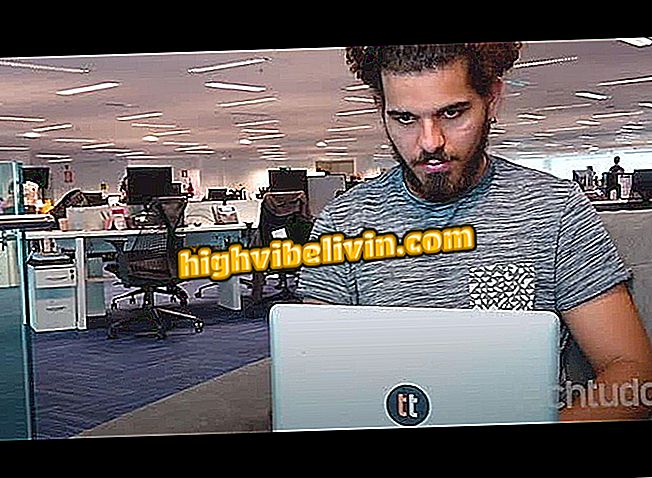Is Your Samsung Galaxy Slow? Use cellphone maintenance to speed up
Samsung cell phones come with a native tool that aims to improve the performance of the Galaxy after a while of use. The feature, called Device Maintenance, analyzes and deletes useless files from memory and storage - which does not require downloading of extra optimization apps available on the Google Play Store.
At the same time, the promise is more efficient because it is a factory function. The feature is available on Galaxy line phones such as Galaxy S7 and S8 which have the Samsung Experience software updated with Android 6 (Marshmallow) and 7 (Nougat).

More tips for Android: see five options to gain more space on the mobile
Galaxy Note 8 or Moto Z2 Force: mobile phones have dual camera and 6 GB of RAM
Step 1. Access your Galaxy smartphone settings and select the item "Device maintenance". Automatically, the software starts analyzing your device and gives a performance note. Touch "Fix" to start optimizing.

Access mobile maintenance
Step 2. Gradually the feature closes apps in the background to free up RAM, erase useless files from storage, and detect apps using lots of battery. Additionally, the tool scans for malware and other app failures. In the end, the idea is to leave the note at the maximum, that is, at 100.

Wait for optimization to end
Step 3. You can also make manual adjustments only to items that need attention. In storage, for example, the user can have an overview of memory allocation by documents, images, videos and other items, and erase what is unnecessary.

Analyze files
Step 4. In "Memory", you can remove junk mail to improve the performance of the machine in multitasking.

Clear the RAM manually
Step 5. If the speed of the cell phone is not ideal for playing heavy games, for example, it is possible to activate the "Game" mode in "Performance mode".

Turn on game mode
The maintenance tool features are available for Samsung smartphones and tablets launched between 2016 and 2017. They must run the latest version of the Samsung Experience system, available for Android 6.0 or 7.0, depending on the model. Some handsets that feature the function are: Galaxy S8 and S8 +; Galaxy S7 and S7 Edge; Galaxy A7 2017; Galaxy A5 2017; Galaxy J7 Neo; Galaxy J5 Pro; and Galaxy Tab S3.

Is Your Samsung Galaxy Slow? Use cellphone maintenance to speed up
Is it worth waiting for Galaxy Note 8? Comment on the.