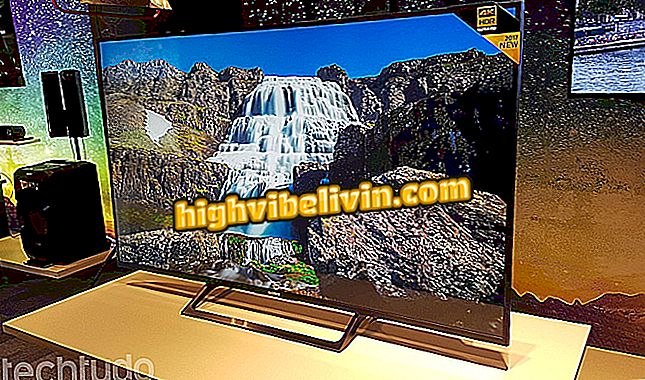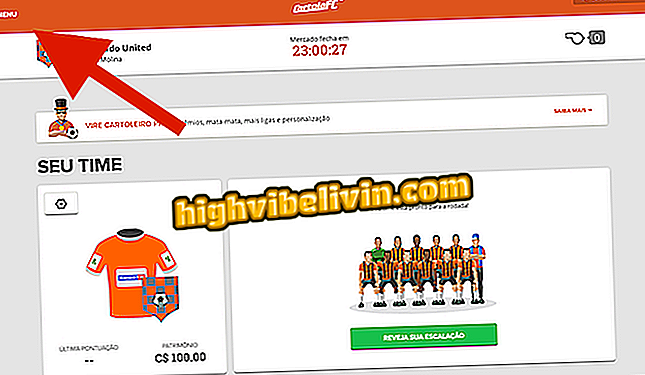Disabling Chrome content tips on Android
The Chrome app for Android displays notifications on the phone lock screen with suggestions for content that may be of interest to the user. According to Google, the feature displays news based on your browsing history. However, these unwanted alerts can annoy some people. If this is the case, be aware that there is a simple way to disable these notifications.
In the following walkthrough, here's how to turn off Chrome content tips on Android. The procedure was performed on a Motorola E4 Moto, but the tips are valid for other phones with the Google system.

Learn to turn off Chrome content tips on Android
Google Pay wins app and integration with Bradesco credit cards
Step 1. Open Chrome and access your browser settings. To do this, tap on the three dots in the upper right corner of the screen, and go to "Settings".

Access Chrome Settings
Step 2. Open the "Notifications" option, and finally disable the key next to "Content hints".

Disabling Chrome Content Suggestions
That way, the Chrome app will stop displaying notifications about suggested content on Android.
What is the best app you have on your phone? Comment on the.