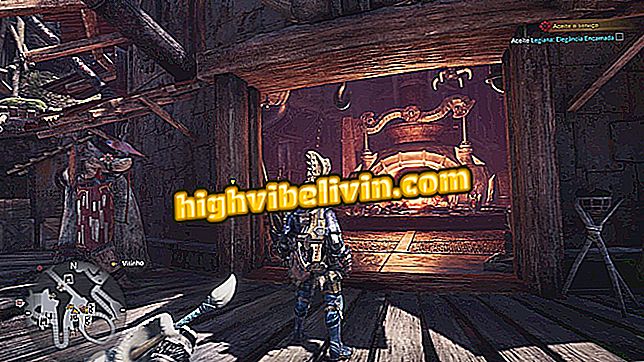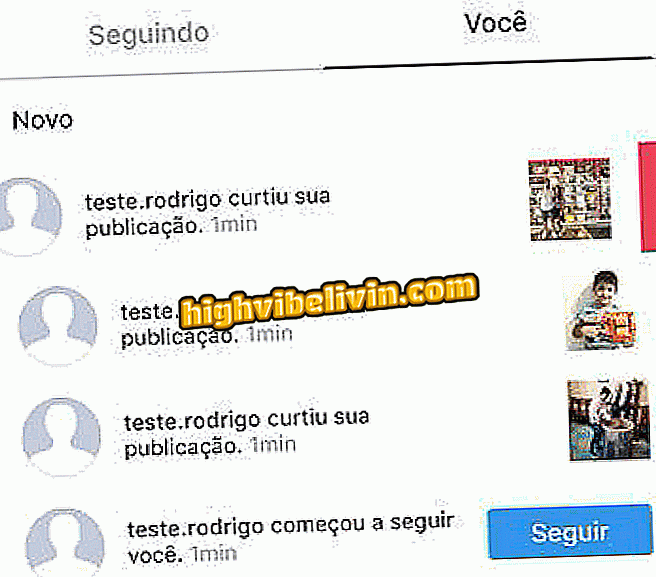How to delete a group of photos in WhatsApp for iPhone at once
WhatsApp for iPhone (iOS) has received an update and now lets you delete or forward an album with multiple photos at once. Novelty helps save user time as it is no longer necessary to select one by one to erase or send pictures to contacts. In addition, deleting all photos with just one touch can be useful for freeing up space on your phone, especially if your smartphone has only 8 GB or 16 GB of storage and is already full of files.
The feature, which is part of Messenger version 2.17.41, has been released on Apple devices along with the tool to set conversations at the top of the list and the function of sending documents of any kind. See, in the following tutorial, the step-by-step how to delete or forward all images from a group of photos in WhatsApp for iPhone.
How to send a photo album to WhatsApp for iPhone

More about WhatsApp: learn how to recover deleted photos on the messenger
WhatsApp can receive file with virus; expert gives tips for PC and mobile
Delete a group of photos at once
Step 1. Click on any photo in the album and choose "Delete All". After that, click the trash icon to delete all the selected images.

WhatsApp: How to delete all photos from the album at one time on the iPhone
Step 2. To delete all photos in the album at once, touch "Delete Messages".

How to delete all photos from the image group in WhatsApp
Forwarding an album with multiple photos at once
Step 1. In the uploaded album, press on any of the four photos displayed and click "Forward." Now touch the routing option represented by the little icon in the lower left corner, as shown in the image below.

WhatsApp how to forward a photo album at once
Step 2. The next step is to choose which contact or group you want to send the image album to. Finally, touch the "Forward" button in the bottom corner of the screen.

How to forward multiple photos from an album to WhatsApp for iPhone
Ready! Now you know how to delete or forward an album with multiple photos at once in WhatsApp and can save time and free up space on your phone.
What is the meaning of WhatsApp moons? Discover in the Forum.