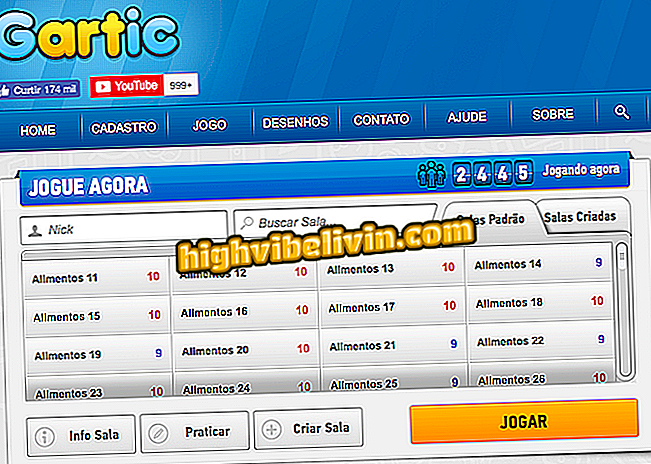How to delete old tweets with Tweet Deleter
Tweet Deleter is an online tool which allows you to manage and erase your tweets easily and quickly. On the site, you can filter the posts from your Twitter account by date and exclude several at once in a few clicks. The feature is useful for anyone who would like to remove old tweets, which may have bad taste content, for example.
Check out, in the next step, how to use Tweet Deleter to delete your old tweets. You can select the publications of a specific time or delete everything. This last resort, however, is a paid function (Unlimited subscription) and costs $ 15 per month or $ 90 per year. The other tools are totally free.
How to leave Twitter private by mobile with Android or iPhone

Learn how to use Tweet Deleter to erase old tweets
Step 1. Access the Tweet Deleter (tweetdeleter.com) and select the "Sign in with Twitter" option;

Sign in to your Twitter account
Step 2. Then, if necessary, sign in to your Twitter account. Then check "Authorize application";

Let the app access your account
Step 3. Your most recent tweets will be displayed. You can manually select which ones you would like to delete or press "Select all tweets" to mark all the publications listed;

Selecting Tiles to Turn Off
Step 4. To delete the selected tweets, check the green button that reads "Delete Tweets" in the upper right corner of the page and confirm.

Deleting Selected Publications
How to erase tweets from a given year
Step 1. In the left side column of the page, you can select a time interval for which you would like to delete your tweet. Enter the start and end date following American standard (year, month and day);

Select the desired range
Step 2. The publications of the defined time will be displayed. You can manually select which ones you would like to delete or select "Select all tweets" to mark everything;

Selecting Tiles to Turn Off
Step 3. To delete the selected tweets, check "Delete Tweets" in the upper right corner of the page;

Deleting Selected Publications
Step 4. Finally, confirm in "Delete" to delete the tweets;

Confirm that you want to delete the selected tweets
Deleting all tweets at once
To delete all your tweets, select "Delete all my tweets" in the left sidebar of the screen. Please note that this feature is only available to Unlimited plan users.

Paid function allows you to erase all tweets at once
Ready! Enjoy the tips to quickly erase your old tweets.
How long does twitter take to unlock an account? Ask questions in the Forum.

Twitter: see curiosities about social networks