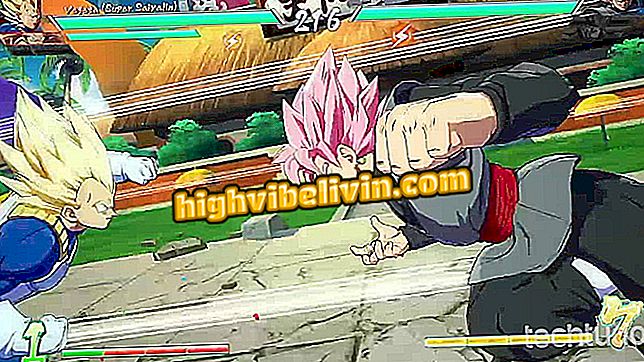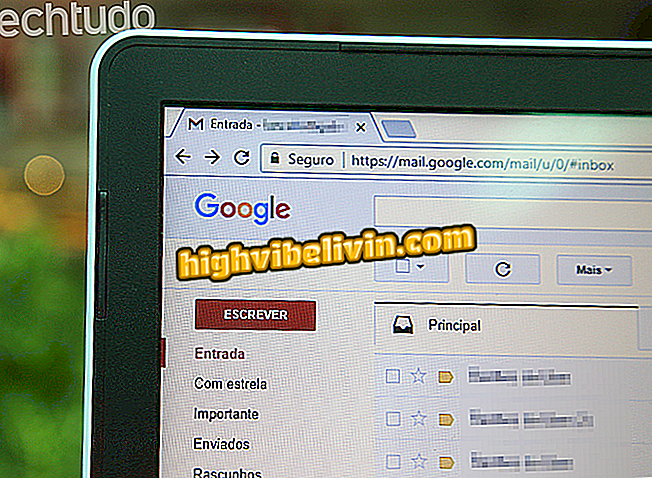How to delete WhatsApp personal data report on Android
WhatsApp allows you to export your account data in the trial version of the Android app. After requesting the report, the messenger takes a few hours to process the information and make the download available. However, the file remains available for a few weeks, which may allow others to access your data improperly.
Check out the next step in how to delete your WhatsApp report. The feature, at this time, is only available to Android users and should soon arrive on iPhone (iOS).

How to delete your WhatsApp data
WhatsApp: How to prevent attendees from editing data from a group
Step 1. Access the WhatsApp settings. To do this, touch the button in the upper right corner of the screen and in the application menu, choose the "Settings" option.

Open WhatsApp Settings
Step 2. On the settings screen, open "Account" and tap "Request account details".

Access your data report
Step 3. Finally, touch "Erase Report" and confirm "Erase".

Deleting data from your account
Ready! That way, your data report will be erased and can not be exported immediately. Later, if you need it, you can request a new one at any time.

How to listen to an audio in WhatsApp before sending it
WhatsApp: What function is still missing in the app? Comment on the.