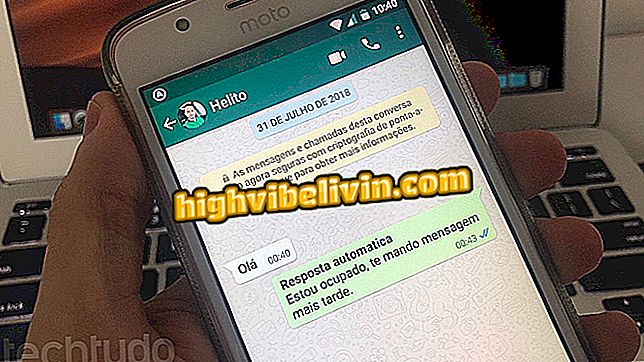How to listen to podcast on Android without downloading apps
Android has a basic hidden podcast player. The feature works seamlessly with the system search. You can access it by doing a search on the Google Assistant app or Chrome. The user can then add a shortcut to the phone's home screen to have direct access to the latest programs.
In the next step by step, see how to use the Google Podcasts player without installing any additional app on Android. The procedure was performed on a Moto E4, which runs the Nougat version 7, but the tips are also valid for other phones with the system.

Android has hidden podcasts player; see how to use it
How to listen to podcasts in Spotify
Step 1. Access the Google or Chrome search and search for a podcast program - such as "This American Life podcast." Now, slide to the "Recent Episodes" section and play in one of the programs.

Go to Google search and search for the podcast you want to subscribe to
Step 2. The selected episode will be played, and recent shows will be displayed. Tap "Add to home screen" and create a shortcut to the podcast on your home screen. That way, you can access it at any time, without having to perform a new search.

Add a shortcut on your home screen
Step 3. The player is very simple and basically has the options to fast forward and rewind, pause and adjust the playback speed. You can exit the app at any time and control direct playback from the Android notification center.

Player can be controlled directly from the notification center
How to take Google advertisements from Android? Discover in the Forum.