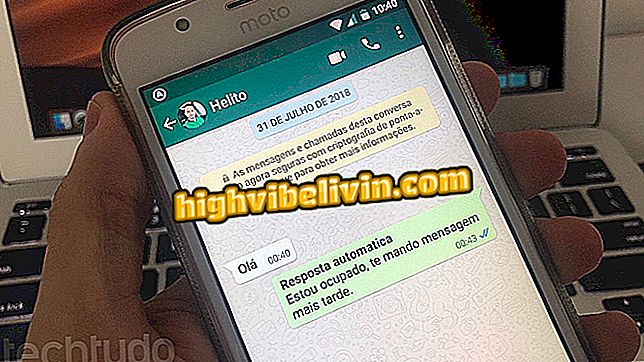How to save mobile data on Facebook for Android
Facebook for Android has a feature that reduces the use of mobile data on your phone. This is useful for someone with a limited plan or slow connection. When you enable this option, the app loads lower quality images and prevents videos from running automatically. The function is also available in Messenger.
Check out, in the following tutorial, how to enable Facebook's data saving. Please note that the feature is unique to the Android app version and is not available to iPhone users (iOS).

Facebook for Android has function to save data; learn how to activate
Facebook: How to prevent a connected app from having access to your data
Step 1. Open Facebook and tap on the menu button in the upper right corner of the screen. Then slide the screen to the end and tap Settings & Privacy.

Access Facebook Settings
Step 2. Now touch "Data Saver" and finally activate the same name option. If you want, by checking the option below, you can disable the feature automatically whenever you connect to a Wi-Fi network.

Enabling Data Saver
Ready! Enjoy the tips to save your mobile data plan on Facebook for Android.

How to download Facebook videos on Android phone
Facebook: How to recover deleted messages? Discover in the Forum.