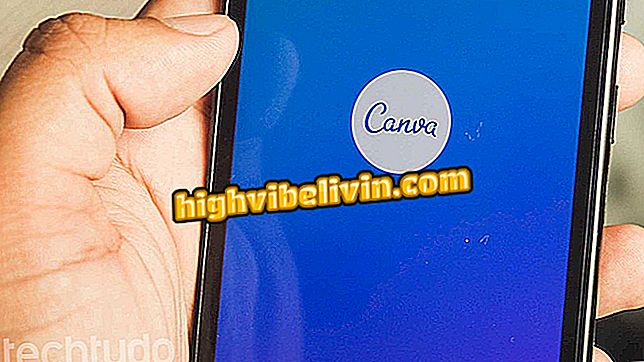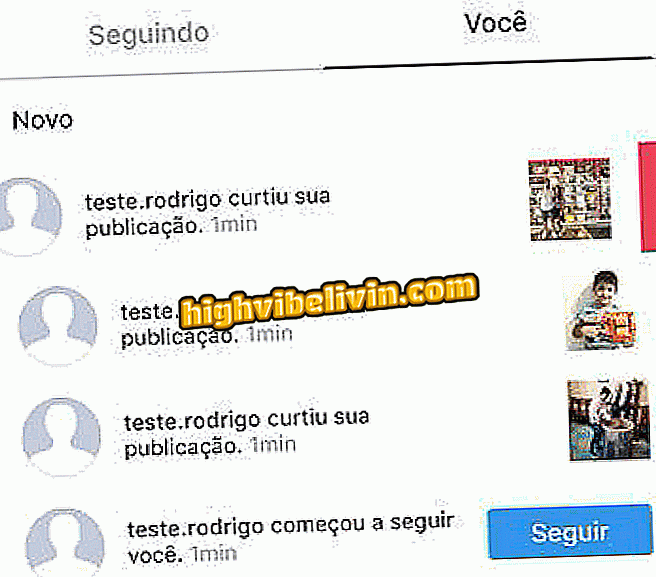How does Looke work? Know the Brazilian site to watch movies online
Looke is a Brazilian platform for streaming movies and rival series from Netflix. Unlike the most famous competitor, the service brings content by subscription and on demand, with digital purchase and lease of securities with a wide variety of options and prices. Looke is available in Android and iPhone (iOS) applications, and on the PC via the web version for Tim Live broadband customers in the 500 MB, 1 GB and 2 GB packages in São Paulo and Rio de Janeiro. Here's how to use the main functions of the online movie service.
Looke: 'Brazilian Netflix' is cheaper and has streaming videos

Looke has mixed content in Portuguese
Interface and navigation
Step 1. The home screen organizes the catalog in a similar fashion to Netflix, with several content themed carousels. To navigate between options, simply move the mouse at the ends of each track.
Browse Looke in themed tracks
Step 2. Looke has two navigation screens depending on the mode of consumption. On the Online Store page, the service shows the latest releases and movies available for purchase or rental. To acquire the title with the credit card, it is enough that the user has a free active account in the platform. To do this, open a video and choose between "Rent" and "Buy" in the upper bar of the window.

Looke lets you rent or buy movies and series online
Step 3. In the Video Club option are the titles to which active subscribers can watch freely, without limit of reproduction. When opening a video, Looke shows that it is possible to watch without paying anything. On any of the three subscription plans there are seven free days of testing.

Subscribers can watch Video Club titles without restriction
Step 4. Also similar to Netflix, Looke has a separate Kids platform with titles targeted to children. In this view, only free-rated animations and movies will be displayed.

Looke Kids brings together animations and free movies for children
Video Playback
Looke's video player is simple. In addition to play and pause control, it offers an easy language manager for audio and subtitle. Chromecast users can also stream site content directly to a TV with the connected Google device.

Looke Player lets you adjust subtitle, audio and stream via Chromecast
Save to watch later
Looke was the first streaming platform to offer download videos to watch offline, before Netflix. To use the feature you need to open the website with Internet Explorer and click "Offline Videos" in the account menu. After downloading a Looke player, just play any video to get a version.

Open Looke's history in Internet Explorer to download
Plans and prices
Looke offers three subscription plans for Video Club, with prices varying according to the number of simultaneous screens. The Light (R $ 16.90) enables a screen, the Experience two screens (R $ 18.90) and the Master (R $ 25.90) up to five screens, plus a free rent per month.
How much does Looke's tuition cost the Brazilian Netflix? Ask your questions in the Forum.

- Netflix: Ending sessions on all devices