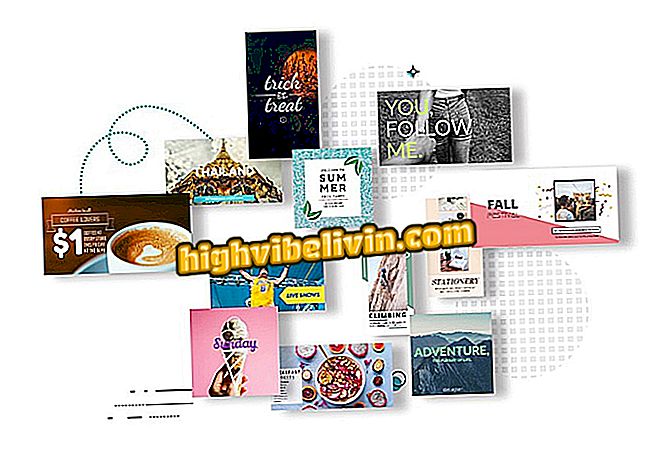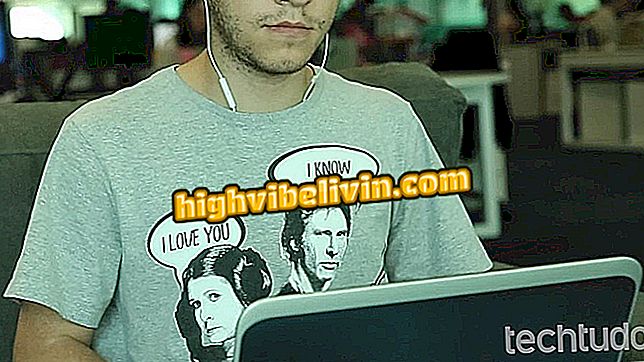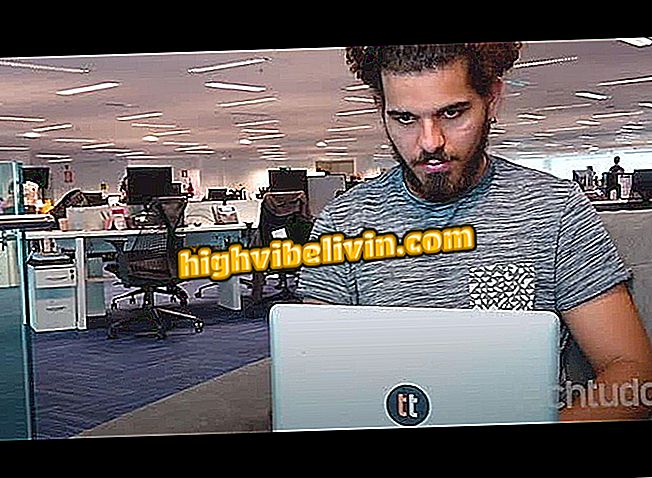How to get the certificate of electoral discharge
The certificate of electoral discharge can be issued by the Internet, on the website of the Superior Electoral Court (TSE). The document proves that the voter is up to date with the Electoral Justice and is necessary, mainly, to take the passport or to take public positions. The certificate can also replace the proof of voting, since it proves that the voter does not have debts to the Electoral Court. In order to maintain a regular situation it is necessary to fulfill all electoral obligations, such as voting, for example.
READ: Free App replaces paper title in elections; know
The procedure is done online and has no cost. In the following tutorial, check how to issue the declaration of electoral discharge through the TSE website. It is necessary to have in hand some personal data, such as the registration number of the voter's title - see how to consult. The procedure can be performed in any browser, such as Google Chrome and Firefox.

How to register to CNH Digital and activate in the service portal
Want to buy cell phone, TV and other discount products? Know the Compare
Step 1. Access the TSE website (tse.jus.br) and click on "Election Discharge" in the left sidebar of the page. Then fill in your personal information and click "Issue";

Fill in the necessary data to issue your certificate of electoral discharge through the TSE website
Step 2. The electoral discharge certificate will be displayed on the screen. The buttons in the upper right corner of the document are for saving the PDF file on your PC or printing the document.

Document issued by the TSE website can be saved or printed
Ready. Use the tip and have the voter's certificate of discharge free of charge through the website of the Superior Electoral Court.
Are electronic ballot votes really secret? Comment on the.