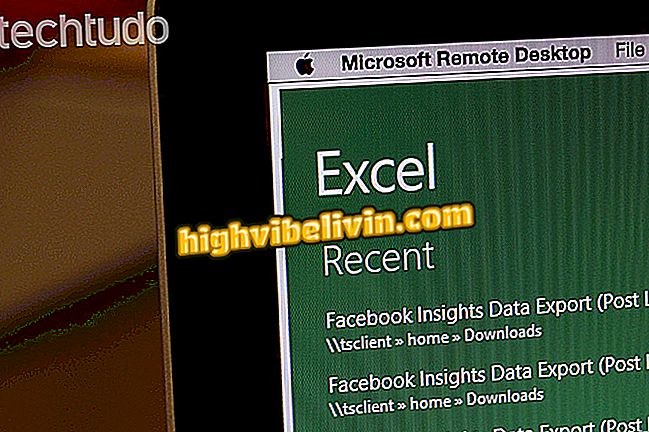How to get free champions and skins in Paladins game
Paladins, a game with free download for PS4, Xbox One and PC, has an online store where you can use the coins obtained in game matches to buy items such as champions and skins. Another option is to use a "trick" that frees visuals, a mount and a character for free to users who should follow the pages dedicated to the game and its developer in social networks.
Paladins: know everything about the free 'rival' of Overwatch
The page dedicated to these free items can be accessed directly on the game's website, and has a total of five exclusive pieces. Check out the guide and learn how to unlock the items for the game.

Paladins: how to get champions and free skins
Step 1. In your web browser, go to Paladins official website and click on the "Community" option, located at the top of the screen;
App: Get the best tips and latest news on your phone
Step 2. In total there are five items between skins, mounts and champions, which can be unlocked for free. Click one of the options to start the process;

Select an item to redeem in Paladins
Step 3. Click on "Connect and Verify" and log in with the indicated social network to enjoy, follow or sign up. This will unlock the item;

Log in with the indicated social network to get the Paladins item
Step 4. On this screen you will have access to the unlocked item. Select your platform to view the code;

Select platform and get your Paladins code
Step 5. Open the Paladins and go to the game store to redeem your code;

Visit the Paladins Store to redeem your code
Step 6. Navigate to the "Account" tab and click "Redeem Code" to enter the code;

Click Redeem Code on Paladins
Step 7. Enter your code and click "Submit" to redeem your item;

Enter your code in the Paladins field
Step 8. If the process was done correctly, you will receive an unlock notification of your new item;

Check the unlock notification on Paladins
Step 9. Just go to the champions screen to check and equip the new item;

Check out the new Paladins item on the champions screen
Step 10. You can redeem all five available items. Just go back to the "Community" screen of the game site.

You can redeem the five free items in the Paladins