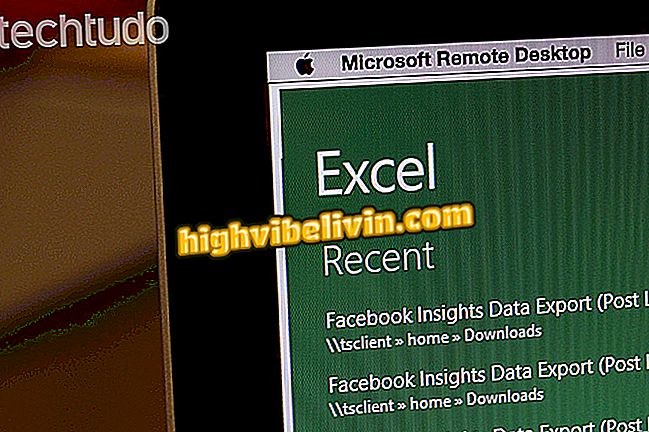How to find out who did not accept your friend request on Facebook
You can find out who has not yet accepted your friend request on Facebook and see all requests sent to you that have not yet been accepted. The social network organizes this information, in list format, and in a single place. Since it is common for people to leave these requests "pending", instead of denying them for once, as a way not to close the door entirely to a new friendship.
Here's how to find out who did not accept your request on the platform or who left your request as pending.
Facebook removes more than 1 million 'malicious accounts' per day

How to find out who did not accept your friend request on Mark Zuckerberg's social network
Step 1. Click on the Facebook friends icon, located next to the social network messenger icons and notifications;

Click the friends icon
Step 2. Click on "Find friends";
friends''Step 3. In this screen you can check the friend requests that you have not answered yet. Click "View sent requests" to see who has not yet accepted your friend request;

How to find out who did not accept your friend request on Facebook
Step 4. The friend requests that you have sent and are still pending will be listed with the "Friend Request sent" button next to it. From this screen you can cancel one of these requests and send it again, for example.

How to find out who did not accept your friend request on Facebook
What is your favorite social network? Comment on the.