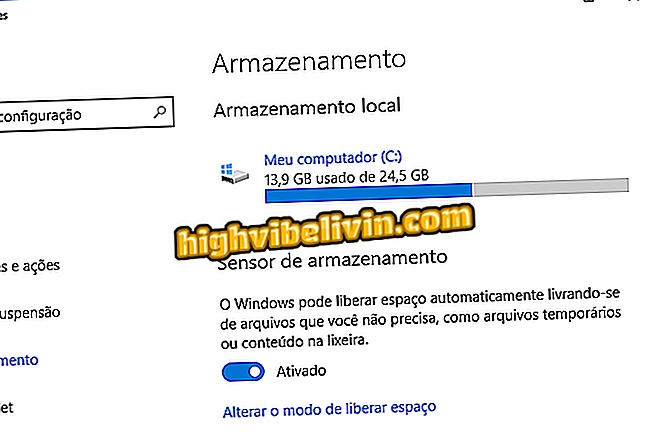How to put music in Instagram Stories videos
Making stories with music on Instagram using Spotify is a new trend among network users. The photo app does not have a native song sharing feature. Therefore, this procedure can be done using video captures of the cell phone screen when playing songs on Spotify or another player. So you can share the tracks you like best with your friends - and get into that fashion.
On iPhone (iOS), you can use the iOS 11's native screen recording system. The feature captures user actions on a video that is saved to the media library of Apple's mobile phone. Users of Android phones need to download some app to save the screen, such as the free AirDroid tool, which may also be an option for iPhones with iOS before 11.
Instagram on PC: everything you can do by computer

How to put Spotify music on Instagram
It is worth remembering that there is another step by step to shoot something that is happening and use a background song to post on Instagram Stories
On iPhone (iOS)
Step 1. To get started, open Spotify and start playing the song you want to use in the video. Then touch the arrow icon in the lower left corner of the screen to see the service player (where the cover art of the album you are singing is displayed). At this point, slide your finger from the bottom of the screen to open the iOS control panel;
Want to buy cell phone, TV and other discounted devices? Know the Compare!

Option to start a track in Spotify and action to open the control center of iOS
Step 2. Now touch the circle icon to start recording the display and close the control center. Leave only the player on the screen and make sure the music is playing. When you are satisfied, open the control panel again;

Action to record the iPhone screen and capture the music that is playing in Spotify
Step 3. Touch the white circle icon to end the capture. An alert will be launched on the screen and you must click on it to check the recording;

Actions to finalize and verify a screenshot on iOS
Step 4. Screen capture starts the moment the recording button is pressed. This way, you need to edit the video so that only the screen with the player is displayed. To do this, touch "Edit" and use the bottom bar with the frames of the video to cut. Press and drag to the middle one end that indicates the length of the video until the scenes with the control center disappear. Then give "OK";

Action to edit an iPhone screenshot that will be used in Instagram Stories
Step 5. To finalize the video, touch "Save as New Clip". See at the end of this tutorial how to post to Instagram Stories.

Option to save a video with iPhone screenshot

iOS 11: How to save the screen without installing apps
On android
Step 1. When you start a song in Spotify, touch the white arrow icon in the lower left corner of the screen. In this way, the music playback will be in full screen mode;

Option to open a full-screen music in Spotify
Step 2. Open the AirDroid application and touch the "Tools" option. Then select "Save Screen";

Option to record Android screenshots with AirDroid
Step 3. Go back to the music view in Spotify and touch the camera icon in the drop-down menu of the AirDroid screenshot. Then tap "Start Now";

Option to start recording Android screen with the AirDroid app
Step 4. To end the recording, click the green arrow icon and then the video camera icon. Once this is done, the screen capture (without the actions in the drop down menu) will be sent to the mobile media library.

Action to end recording a video screenshot with the AirDroid app for Android
Using a screenshot in Stories
Step 1. Open Instagram and touch the camera icon in the upper left corner. Then drag the bottom of the screen up and access the media library of your phone;

Action to find a screenshot to use in Instagram Stories
Step 2. Tap the video with the screenshot to open it in Stories. Then select the "Send To" option;

Action to use in Instagram Stories a screenshot of the mobile
Step 3. Hold down the "Your story" item selected and touch "Send".

Action to post in Instagram Stories a screenshot with music from the mobile
Use the hint to post screenshots with the music you're listening on your phone.
How to earn tanned on Instagram? See tips in the Forum.