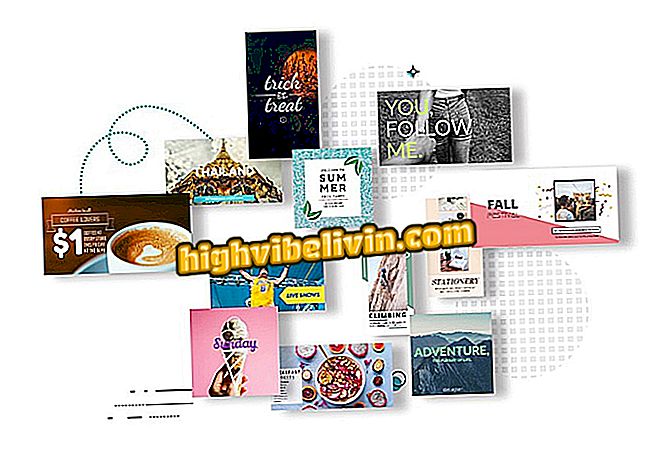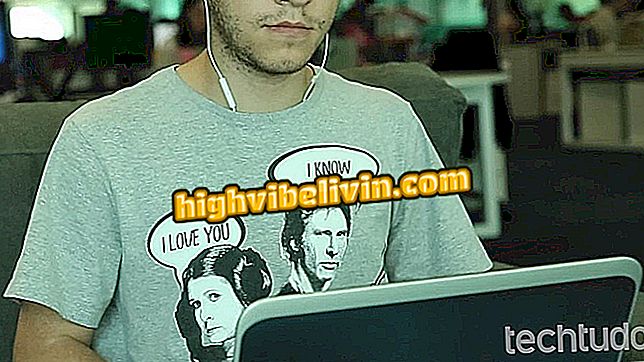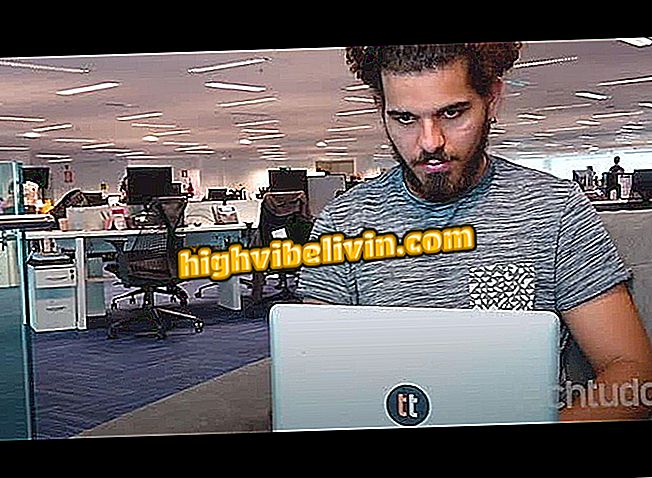How to report Uber driver recklessness
Uber has a complaints system to denounce unprofessional driver attitudes. In the iPhone app (iOS) and on Android phones, service users can go to payment history to inform company analysts that a driver was unwise during a race. The feature allows you to detail what has happened, and you can specify cases of maneuvers at high speed, truculence with other drivers and disrespect to pedestrians.
In the following tutorial, see the step-by-step guide on how to access application settings to report Uber driver recklessness.

How to get discount codes on Uber, Cabify and 99POP
Cabify launches new app version with a cleaner and more intuitive look
Step 1. Open the application and tap the three bars icon in the upper left corner of the screen. Then go to "Your travels".

Action to access travel history in the Uber application
Step 2. Touch the trip you want to complain about, and in the next window choose "Driver Views".

Way to access the option for opinions about a Uber driver
Step 3. Go to "Report dangerous or inattentive driving" and enter your complaint. Tap "Submit" to finish the process.

Action to start a complaint about a reckless Uber driver
Cabify vs. Uber: Which is the best in Brazil? Comment on the.