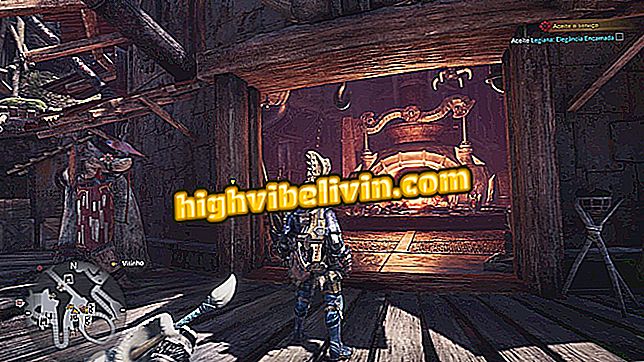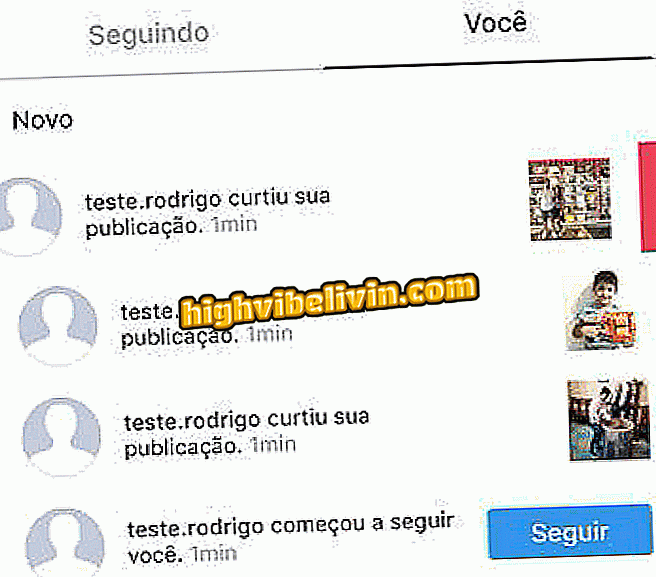How to report videos on IGTV?
IGTV is the new Instagram video platform. If you find a publication that violates the rules of the platform you can report it to help remove the post. Aimed exclusively for the posting of up-to-the-minute footage, the new long videos feature is available within the photo app or in a separate app and follows the same Community Guidelines as other company features.
The content you can complain to on Instagram TV are those that violate some rule such as: spamming, nudity or pornography display, containing symbols or hate speech like racial, homophobic and sexist insults. Publications with violence, threats, encouraging the use of weapons and drugs, harassment, bullying, self-mutilation and infringement of copyright or trademark may also be reported.
Here's how to report a video on IGTV on Android and iOS (iPhone), step-by-step.

IGTV also has the option to report videos that violate rules; see how
What is IGTV? Understand how the new Instagram video app works
Step 1. Open Instagram and click the IGTV icon indicated by a television in the upper right corner of the screen;

Click the IGTV button in the upper right corner of the main screen of Instagram
Step 2. When you open IGTV, locate the video you want to report and click to play it. You can search for the channel or title, as well as browse popular content or those you've started watching;

Find the video you want to report on IGTV
Step 3. Next to the options to enjoy, comment or send the video by Direct, click the icon with three points;

Next to the comment and enjoy options, click on the icon with three points
Step 4. On the tab that opens, click Report. Instagram lets you select whether the action is for spam or for inappropriate content. By clicking "It's spam" the application automatically switches to the next video and sends the complaint to the responsible industry. If you select "Is Inappropriate" a menu will open to detail the post and indicate exactly the reason for the complaint.
After making the complaint, Instagram commits to review the video. If it is proven that the content is against any of the Guidelines, the post may be deleted or the profile may receive restrictions until it is completely blocked for use.
What happens to Instagram complaints? See in the Forum.

How to know who did not accept your request to continue on Instagram