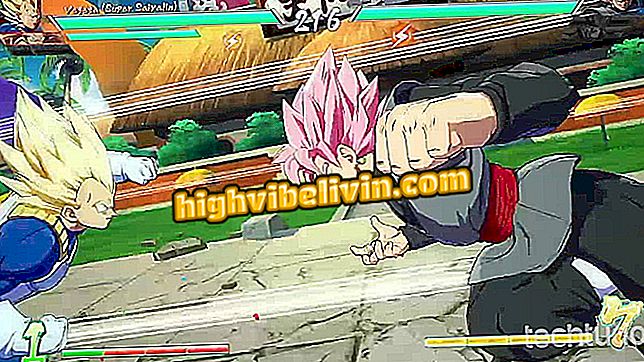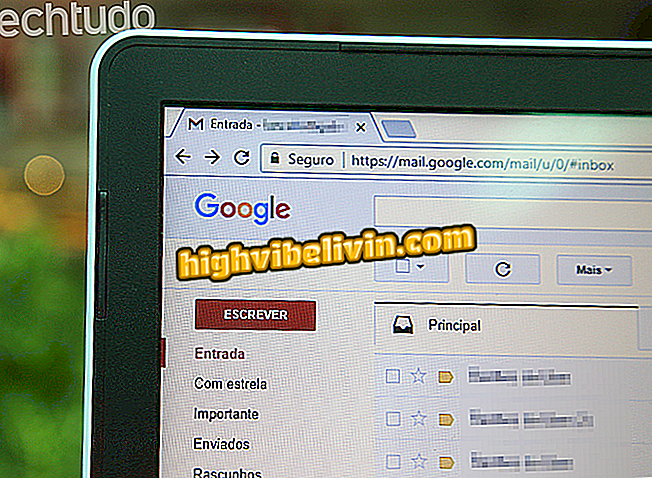How to resolve PS4 error CE-34788-0
The PS4 may face a number of errors that hinder its operation, such as CE-34788-0. The problem, which affects some users, affects the installation of the console system on a new hard drive using external USB or USB drives. In this tutorial, see the tips to solve the bug and make your PlayStation 4 back up and running normally.
Check out how to swap the PlayStation 4 HD for an SSD

Learn more about PS4: Console 3.0 Update Changes
Use the latest system version
To reinstall the system on your PlayStation 4, you need to use the latest version of the console software. It can be downloaded directly from Sony's website. If you face the error while trying to install, check if you have the most up-to-date version.

How to resolve PS4 error CE-34788-0
Click here to find out the latest version of the PlayStation 4 firmware and download it for free.
Reload the system

Be sure to use an updated, non-corrupted version of the file on PS4
The CE-34788-0 error may be caused by a corrupted file, which fails to be scanned by the console before installation. If the problem persists, go to the Sony web site and download the system again.
Format your pendrive

Format your flash drive or HD to avoid error CE-34788-0 on PS4
Trouble-free external hard drives and HDDs can also cause problems when installing your files. Do not forget to format your device before using it to install a new system on PlayStation 4. Note that you may lose files while doing so, so remember to save them before formatting.
Check the location and name of the files

Check the placement of files on USB before using on PS4
To perform upgrades and installations via USB on PS4, you need to use folder structures and file names correctly. If your installation fails, check again and look for errors in the placement or title of the files.
Try again

Did you find the error CE-34788-0 on PS4? Try again
It's not uncommon to see installations failing on PS4, but that does not always mean you can not go through with the process. Be patient and try repeating step by step more than once, as this often solves problems.
Which console is the best: PS4 or Xbox One? Comment on the Forum