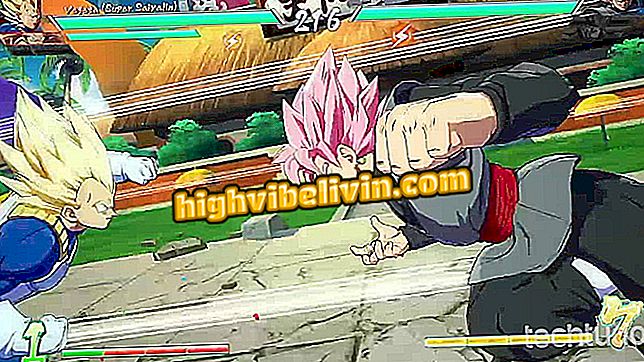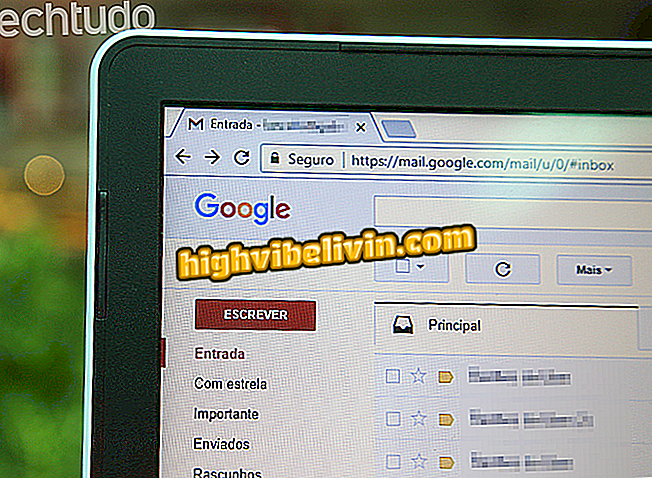How to use AliExpress on your computer
AliExpress is a product sales site from China. In the platform, the user finds several objects priced well below what is practiced in Brazil. On the other hand, since this is an import, purchases may take weeks or even months to arrive. In addition, depending on the value, there is the possibility that the merchandise will be taxed by the IRS. In this case, you will need to pay a tax of 60% of the total (product + freight) to withdraw the package at the Post Office.
Learn, in the next step by step, how to shop on the AliExpress website through the PC. To avoid replicas or poor quality products, it is important to carefully observe the description of items and, if possible, the evaluations of other buyers.
What is e-commerce? Understand how online stores work

Learn how to buy cheap products at AliExpress
Step 1. Access the AliExpress website and create an account. To do this, move the mouse cursor to "Enter" and select the "Register for free" option. You can sign up using your Facebook account data;

Create an account on AliExpress
Step 2. On the left side of the page, you can browse the product categories. If you are looking for something specific, use the search bar;

Access a category or search for a product
Step 3. On the results page, you can use the filters on the left side of the page. Above products, you can select a brand, set a price range, and change the ranking of results. Click on the desired item to see the details;

Use the filters to find what you are looking for
Step 4. You can see the product photo, description and ratings of other buyers in the "Comments" tab. To purchase an item, select the size and color of the product and press the red "Add to Cart" button;

Select color and size and add product to cart
Step 5. To access your shopping cart, choose the "View Shopping Cart" option. If you want, you can select "Continue shopping" to add other products. Subsequently, the cart can be accessed in the button to the right of the search bar;

Accessing the shopping cart
Step 6. In the shopping cart, you can change the quantity of items. To delete a product from the cart, click "Remove" to the right of the product. Then select "Buy All" to proceed to the payment screen;

AliExpress Shopping Cart
Step 7. First, you need to select the delivery address. If you do not have a registered address, select "Add new address". Fill in the information carefully so you do not have problems with delivery;

Select or register a shipping address
Step 8. Next, scroll down to the "Payment Method" section and fill in your credit card details and click "Confirm and Pay". To pay with debit in account or ticket, select "Other payment methods";

Choose payment method
Step 9. If you have chosen to pay with a ticket, enter your CPF and confirm "Continue";

Enter your CPF to generate the ticket
Step 10. Finally, just print the ticket and pay at any lottery house or bank. Now just wait for payment confirmation and wait for delivery, which usually takes between 40 and 60 days;

Boleto will be displayed on the screen and sent by email
Step 11. Then, to track and track the sending of your purchase, move the mouse to your name in the upper right corner of the page, and click on "My Orders".

Accessing AliExpress orders
Ready! Enjoy the tips to shop for cheap products on AliExpress.
Has anyone shopped at Wish: are you trustworthy? Leave your opinion in the Forum of the.