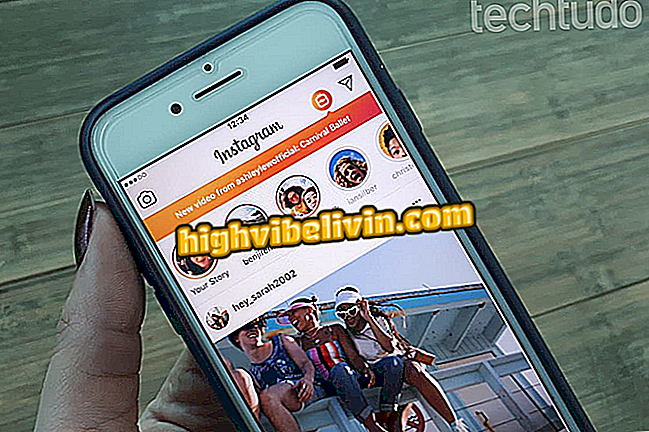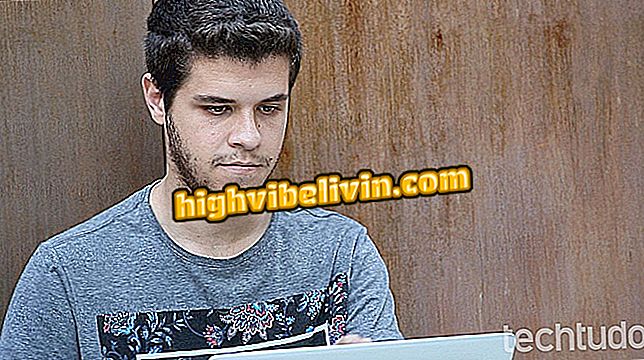How to watch two 2018 World Cup games at the same time on TV
Splitting the screen on Samsung's smart TVs is useful for watching two 2018 World Cup games live and at the same time, for example. During the last matches of the group stage, the teams enter the field simultaneously. To use the function, you need to subscribe to a paid sports channel - unfortunately, it is not possible to tune to two open network stations.
Check out the following tutorial on how to use the Picture In Picture (PIP) function on Samsung TVs to watch two live games. The procedure was performed on a smart TV (model 40FH6203), but the tips are valid for other handsets manufactured by the South Korean brand.
How to watch 2018 World Cup games live and free in 4K

How to watch football games on the Globo Play cell phone
Step 1. Open the paid channel - such as SporTV, for example - on HDMI. Now on the TV remote control, press the "Menu" button;

Press the Tools button on the remote control
Step 2. Select the "Image" option and press Enter;

Access TV picture options
Step 3. Scroll to "PIP" and press Enter again;

Enabling PIP mode
Step 4. Now in "PIP", press Enter and check the option "On";

Enabling PIP mode
Step 5. In "Channel", select a channel from the open network - such as Globo, for example - to see in the sub-screen;

Select the secondary screen channel
Step 6. In the options below, you can set the thumbnail size and position;

Setting sub-screen size
Step 7. In "Sound Selection", you can set whether the sound of the TV will be the main screen or sub-screen. After making the desired settings, press the "Exit" key on the keyboard to close the options menu.

Setting TV sound
Ready! Enjoy the tips to watch two 2018 World Cup games at the same time on Samsung TVs.
What is the best app for the FIFA World Cup? Comment on the Forum