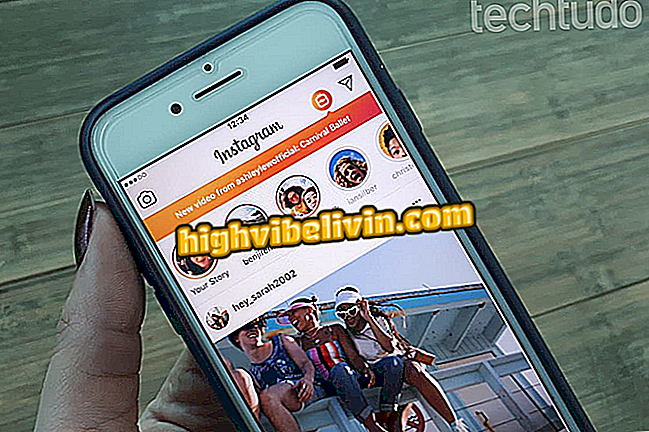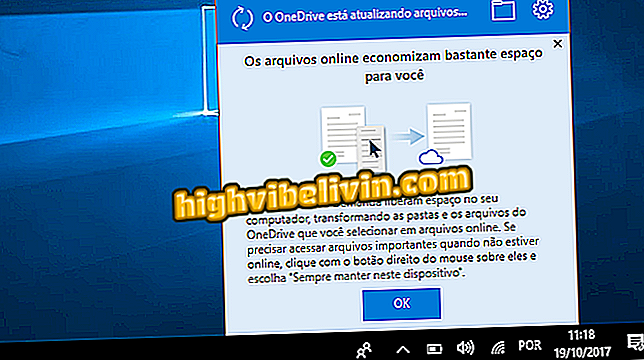My INSS: calculator shows how much time is missing for retirement
The INSS platform of the National Social Security Institute (INSS) has a tool that calculates how much time it takes for the worker to request his retirement. It also informs the citizen of the amount of points needed to be able to retire for contribution time. The calculator follows the formula 85/95, which determines that the sum of the age and the contribution time must total 85 points for women, and 95 for men.
It is important to remember that this tool is only a simulation: in case the result indicates that it is already possible to retire, you need to personally contact the INSS to see if you can actually receive the benefit. In addition to the calculator, My INSS also allows you to make inquiries and follow up information about your working life (work history), such as social security contributions, periods worked and different employers.
How to use the government app that lists stolen cars and missing persons
Watch the video below and learn the process step by step:

My INSS: calculator shows how much time is missing for retirement
You can do the simulation manually or from the register on the platform Cidadão.br, informing full name, CPF, date of birth and the full name of the mother. Learn how to use the My INSS calculator in the next step.
Manual simulation
Step 1. Access My INSS;

To calculate social security contributions in My INSS, you must enter date of birth and gender
Step 2. Fill in the "date of birth" field;

The calculation of retirement in My INSS is made based on the age of the taxpayer
Step 3. In the "sex" field, select either male or female;

Retirement time is different for men and women
Step 4. In the "add link" field, click the + symbol;

Simulation can be done by manually adding the entry and exit dates for each job
Step 5. Fill in the fields the date of admission and the date of exit of each work. This information can be found on the pages called "work contract" in your work portfolio;

It is easier to fill the fields with the work card in hand
Step 6. Perform steps 4 and 5 again for each different company where you worked. To facilitate the process, it is advisable to have your portfolio in hand. After completing the fill, click "simulate" in the lower right corner of the page;
Step 7. The remaining time for your contribution will appear on the screen. For more information about the calculation, click "detail" in the lower right corner;
Step 8. A PDF document with all data regarding your retirement will be automatically downloaded by the browser if you select the "detail" option.

My INSS provides a PDF file with detailed information on its social security contribution
Simulation with the registration Cidadão.br
Step 1. On the My INSS home page, click "Log in to automatically load your links";

With the Cidadão.br login, the information is pulled by the CPF automatically
Step 2. On the open tab, click "Register";

Registration on the Cidadão.br platform is fast and secure
Step 3. Complete the form of Cidadão.br with your personal data;

Name, mother's name, CPF and state of birth are the data needed by Cidadão.br for registration
Step 4. The system will enter a temporary password - keep it in a safe place;

The temporary password can be changed later by another one of your preference
Step 5. Go back to the home page of My INSS and click "Enter";

With the registration in Cidadão.br, you do not have to enter each date of entry and exit of the companies where you worked
Step 6. Fill in the fields with your CPF and your password provided in step 4, check the box that reads "I am not a robot" and click "Enter";

The cadastre in Cidadão.br can be used for all the services of My INSS
Step 7. Right after these steps, the calculator will appear on the screen, informing the user contribution time and details as company and working time, in years, months and days. The time remaining for retirement and the points needed to reach the formula 85/95 are also displayed. The great advantage of registering at Cidadão.br is that you will not have to type date by date every company you went through.
Link to IPVA exemption in WhatsApp is blow? See in the Forum.