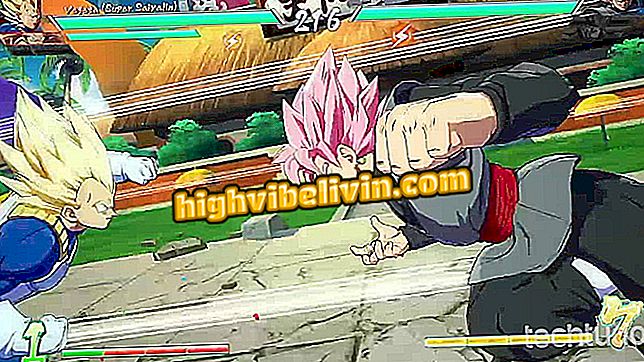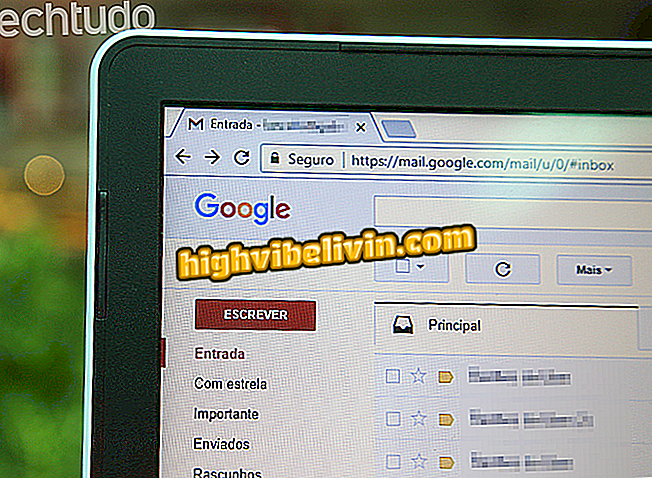Pelando Discounts: plugin has coupon tester and compares prices
Pelando Discounts is a service for tracking offers. In addition to the web version and apps for Android and iPhone (iOS) phones, there's a Chrome plugin that helps you find good prices at online stores. Like traditional comparators, the platform automatically analyzes online store sites to facilitate the search for the most advantageous purchase. The feature is especially useful on Black Friday, a period of discounts in which some stores take advantage to mask false promotions.
Black Friday: How To Tell If The Trusted Store Is
The Pelando extension allows you to compare prices and see the history of a particular product to see if the promotion is valid. There is also a coupon tester module that tries to guarantee an extra rebate when making the purchase in the online store. Here's how to use the extension on the PC.

Pelando has Chrome plugin
Step 1. Download and install the Pelando Discounts extension in Google Chrome.
Step 2. The operation of the tool does not require user action. When you enter a product page - the one with the price and the "buy" button - Pelando displays a bar at the top with price analysis. On the face it is possible to know if the price offered by the store is good compared to other sites.

Extension of Pelando shows if the price is good compared to other stores
Step 3. Even if the price is the best at the moment, it is important to check the product history to see if it has recently increased in value. To do this, click the chart icon and see the evolution over time. In the example below, notice that the price has already been lower recently, increasing the chances of a larger discount in the next few days.

Pelando's price history helps find out if the offer is real
Step 4. In the price comparator, you check on time if there is a better offer elsewhere. According to the pelando, there are more than 30 registered stores.

Manually Compare Prices in More Than 30 Stores
Step 5. When Pelando identifies that the current store does not have the best price, the extension offers a link directly to where the same product is being sold cheaper.

Switch from shop to buy at the best price of the moment
Step 6. At the time of making the purchase - after creating a registration and entering the zip code - the Pelando plugin searches for coupons and shows in a pop-up if it is possible to get a bigger discount. Click to use a promotional code.

Test coupons to try to get an even better price when closing the purchase
It is worth remembering that the extension does not consider users' reports when it is time to pin if an offer is real or not. The plugin is limited to comparing prices in a database of registered stores. The feature helps save time before purchase but may hide the best deals identified by the Pelando Discounts community on the official website.
See tips for buying safely on Black Friday

Black Friday: Five Tips to Buying Safely
What do you want it to be cheaper on Black Friday? Comment on the.