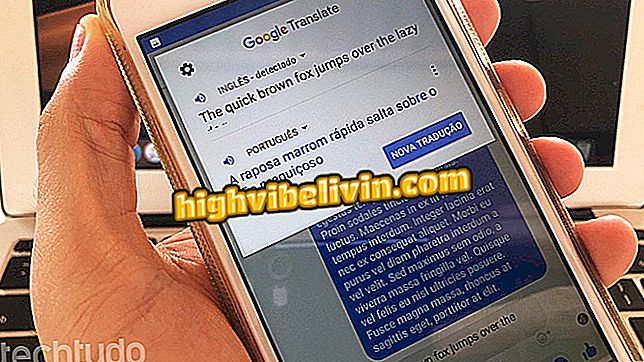Storage Sensor recovers space in Windows 10 Fall Creators
When you install a feature update, Windows 10 backs up the previous version of the system. This is useful if you encounter problems during installation or incompatibility with some software and need to downgrade. However, the resource usually consumes an expressive amount of space in the HD. In the case of the most recent update, Fall Creatros Update, the backup consumes more than 8 GB.
How to prepare your computer for Windows 10 Fall Creators Update
If you have already upgraded Windows 10 and you are not experiencing any issues, check out the next step. You will know how to recover the space taken up by the backup using the Microsoft System Storage Sensor.

Learn how to recover the space occupied by Windows 10 upgrades.
Step 1. Open the Windows 10 settings and click "System";

Access system settings
Step 2. On the left side of the window, click on "Storage". Now, on the right, click "Change free space mode";

Open the Storage Sensor settings
Step 3. Check the "Delete previous versions of Windows" option and click "Clear now";

Releasing space occupied by earlier versions of Windows
Step 4. Finally, just wait until the system completes the task. The space released may vary from case to case, but in our tests it was possible to recover more than 8 GB.

Feature was able to free more than 8 GB of HD space
Take the simple hint to recover the space taken up by Windows 10 backup after major updates. The Storage Sensor can also be used to free up space in Windows 10 on other occasions, not just the installation backup. In earlier versions of Windows 10, the process of deleting files from Update is different and is in Disk Cleanup.
How to install Windows 10 from a pen drive? See tips in the Forum.