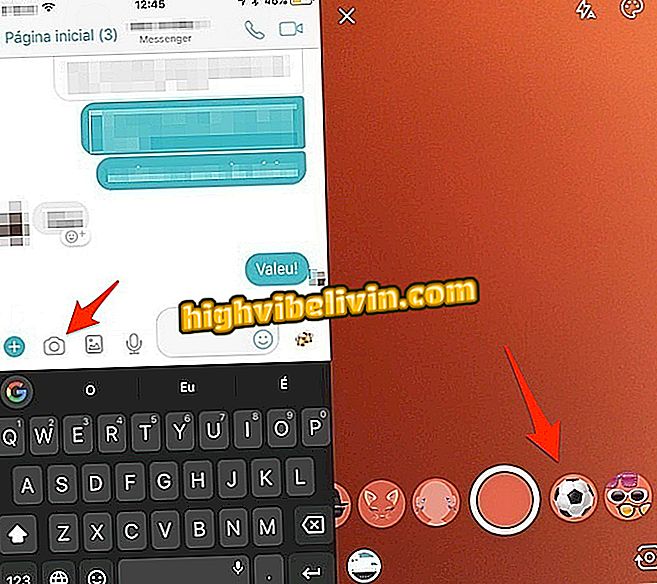Deleting details in WhatsApp Web conversations with Page Eraser
Page Eraser is a free Chrome extension that allows you to hide information on any webpage, including the WhatsApp Web. The tool can help you chat more privacy by hiding the name and photo of the contact or group. The extension is also useful for removing bars, intrusive ads and animated banners from other sites that can take away your concentration.
WhatsApp Web: 5 ways to increase the privacy of conversations on PC
Check out the next step, how to use the Page Eraser extension in WhatsApp Web, so people nearby will not know who you are exchanging messages with. The plugin is unique to Google's browser.

How to stay invisible in WhatsApp Web and hide online status
Step 1. Go to the Page Eraser extension download page and in the Chrome Web Store click "Use in Chrome". Then confirm the installation by clicking "Add Extension";

Install the extension in the browser
Step 2. Now on the WhatsApp Web, just click on the plugin icon in the upper right corner of the window, and select the information you want to hide;

Click the extension icon
Step 3. You can click on the person's name to 'delete it';

Deleting the contact name
Step 4. Likewise, it is also possible to remove the profile photo of the contact;

Deleting contact photo
Step 5. If you want, you can do the same on the talk page on the left side of the WhatsApp Web page. After hiding the information you want, click again on the extension icon.

Hiding information in the sidebar
Ready! Enjoy WhatsApp Web chatting tips with more privacy.
How to talk to someone on WhatsApp without adding contacts? Find in Forum