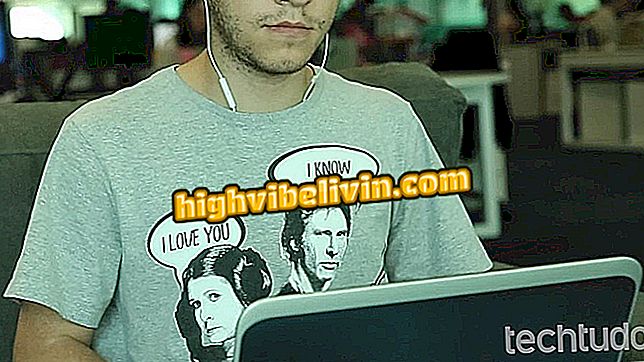How to call restricted on Claro
Claro customers can call using restricted mode to prevent the other person from discovering their number. The function can help anyone who wants to make anonymous calls. That way, something like "No number", "Unknown" or "Private connection" will be displayed on the cell that receives the call.
In this tutorial, learn how to make restricted calls with Claro. The step by step was done on an iPhone 8 with iOS 12, but the procedure is the same for smartphones with Android and any other cell phone - including basic phones.
Want to buy cheap cell phone? Find the best prices on Compare

Learn how to make private number calls
Step 1. Open the phone application of your cell phone and type "# 31 #" (without the quotation marks). Then enter the phone number you want to call.

Local call with private number
Step 2. If you want to call collect, you can add the "9090" before the number normally. That way, the number should look like this: # 31 # 9090 99969-1234.

Local calling to collect with private number
Step 3. If it is a long-distance call, you need to enter your carrier code and area code. The number should be in this format: # 31 # 0XX 11 99969-1234. In the example, we use the DDD of São Paulo.

Making a long distance call with a private number
Ready! That way, you can make calls without revealing your phone number.

WhatsApp: How to switch between voice and video call on iPhone
Which carrier has the best 4G in Brazil? Users' opinions on the Forum.