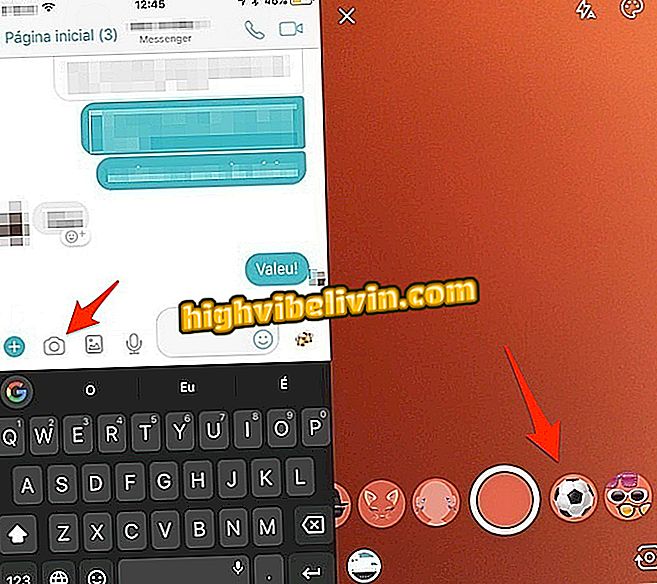How to Configure Do Not Disturb Mode on Zenfone 4 Selfie Pro
Zenfone 4 Selfie Pro lets you use Do Not Disturb mode to avoid calls and alerts at inopportune times. The function can be activated in the system settings, and disables sounds and vibrations of the cell phone during a time determined by the user. In this way, it is possible to customize with the time of a class or meeting, for example.
In the following tutorial, see the step-by-step how to configure the various Do Not Disturb mode options on your Asus smartphone.

Zenfone 4 Selfie Pro has Do Not Disturb mode to prevent alerts and calls at inopportune times
We tested the Zenfone 4 Selfie Pro: see the full review in our review
Step 1. Access the settings ("Configure") of the Zenfone 4 Selfie Pro. Then tap "Sound and vibration".

Accessing the sound and vibration settings of Zenfone 4 Selfie Pro
Step 2. Touch "Do Not Disturb". Under "Allowed List, " you can set whether reminders and events can issue notifications. To avoid alerts, turn off the key next to each option.
Step 3. To prevent alerts, disable the key next to each option. Tap "Messages" to set whether you can receive "anyone" messages; In order to prevent the same person from calling more than once within 3 minutes, leave the key next to "Repeat Calls" turned off .
allowed"Step 4. Return to the Do Not Disturb main screen and touch "Activate Manually". You can enable the feature to use the custom list settings in the previous step. You can also deactivate all alerts, with the exception of the alarms in "Alarms Only". In "Full Silence", no sound or vibration will be emitted while the feature is on.
Step 5. Under "Schedule" you can use one of the predefined periods, such as "Weeknight", which activates the feature from Sunday to Monday, from 10pm; "Weekend", which activates the function on Friday and Saturday, from 11:30 p.m. onwards; or "Event", which activates the feature during events that are registered in Google Calendar. In "Add Schedule", you can customize any time for the function to be active.
Which is better: Moto G5S Plus or ZenFone 4 Max? View Forum Posts

Android P: Know Everything About the Operating System